Installing MarketXLS
Once MarketXLS is installed:
- Open Excel and MarketXLS should appear on the menu at the top.
- Go to Settings/Help on the right side of the bar.
- Click on Apply License - Add your License key there.
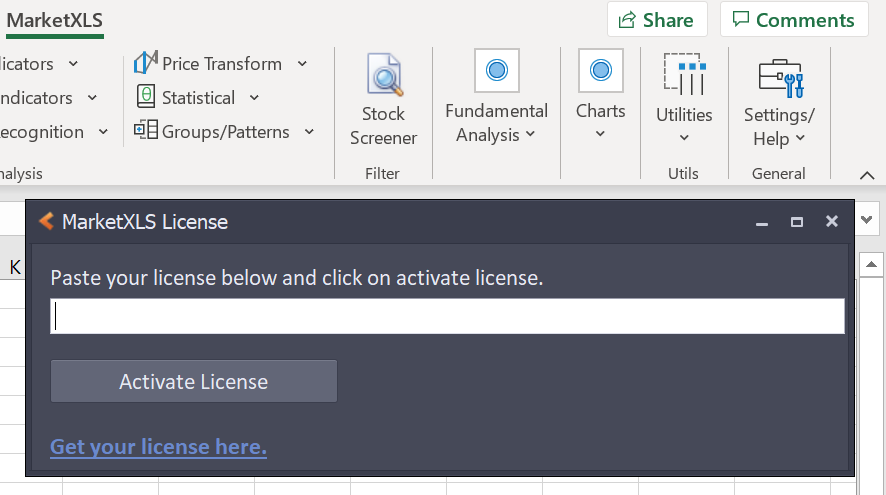
If you have a Advanced, or Premium plan you have been provided with a Quotemedia Username and Password in your email. The username is your email address.
- Go to Settings/Help on MarketXLS and click on the last option “Settings”.
- Once it opens up click on the second tab “Data Subscriptions”.
- This is where you input your credentials.
- Copy your credentials and paste them. You will only have to paste them once and not every time you open Excel.
- Click on Save and then Test Connection.
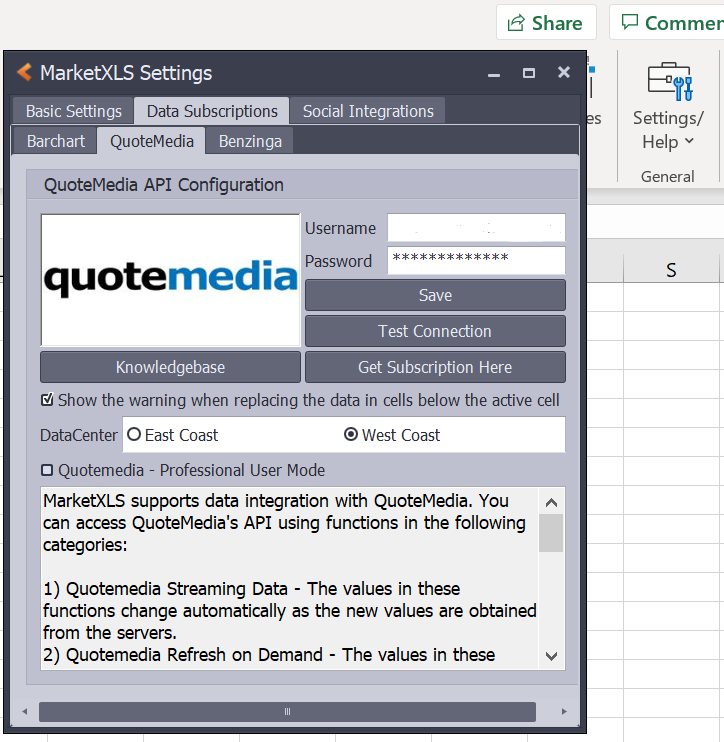
Here is a video that you can watch to install and get started with MarketXLS.

