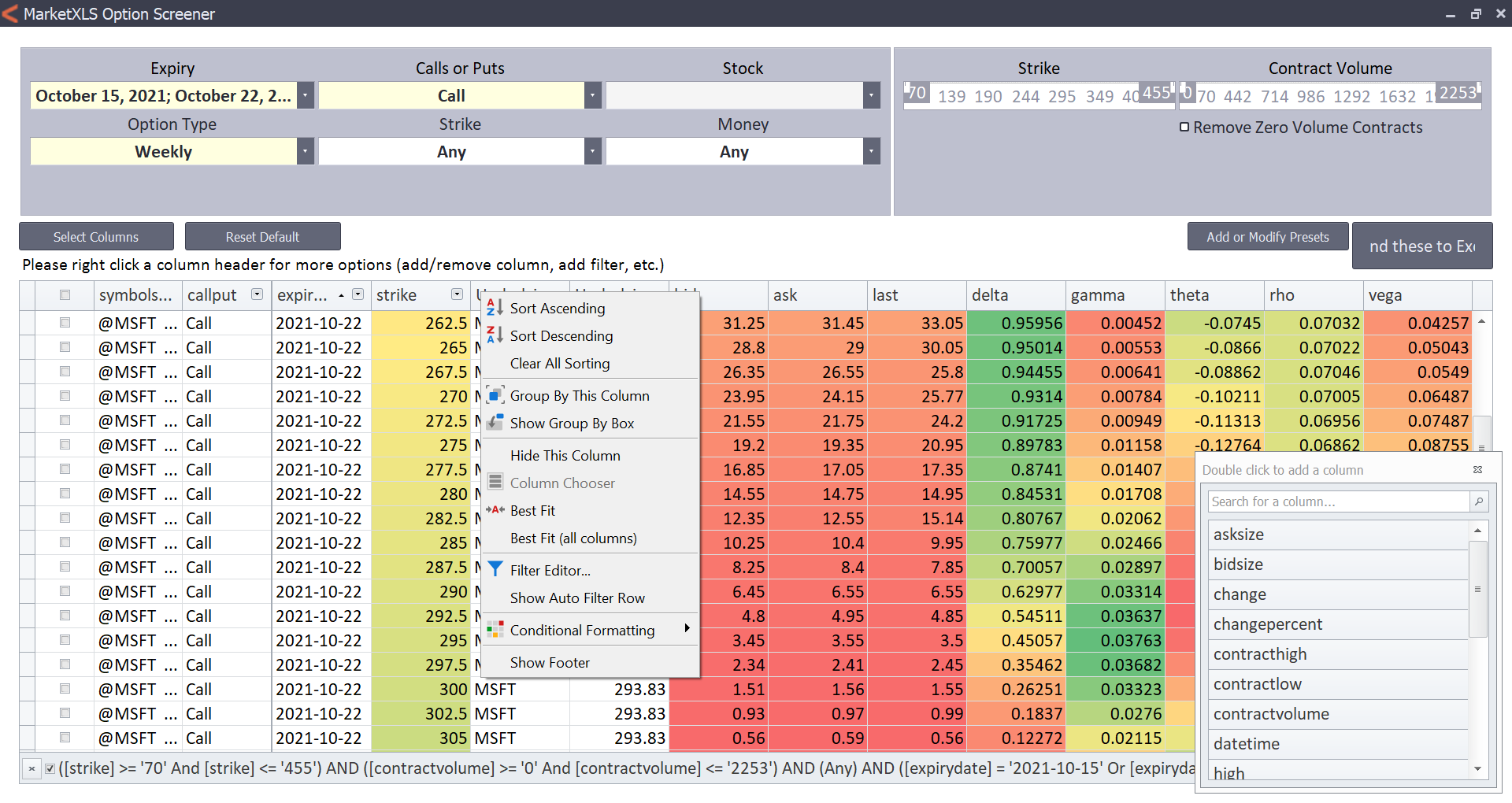Options Scanner
Use the Options Scanner to filter and find options contracts that match your trading criteria.
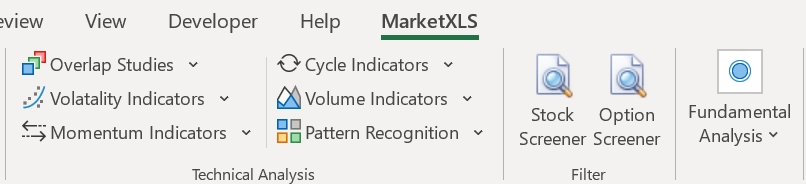
What is the Options Scanner?
The options scanner allows you to filter through available options contracts based on various criteria such as:
- Strike price ranges
- Expiration dates
- Greeks values (Delta, Gamma, Theta, Vega)
- Volume and open interest
- In-the-money, at-the-money, or out-of-the-money status
Customizing Your Scanner
You will be able to choose the columns according to your needs, allowing you to focus on the specific metrics that matter for your trading strategy.
Live Functions in Results
When you export the data into Excel, functions will be embedded in the cells. For example, when you click on the ask price value of 200.1 in the first row, you will see the function
=QM_Ask(A2) in the formula bar.