Release Date: August 12th, 2025We are excited to announce the release of** MarketXLS version 9.4.0**. This update brings significant improvements to symbol compatibility, performance enhancements, and better data accuracy — all included for current subscribers at no additional charge.
This release is particularly valuable for users of Charles Schwab, Interactive Brokers, Fidelity, and Tastyworks/Tastytradeplatforms, as we now provide symbol compatibility with their option formats. We highly recommend updating to this version for improved performance and accuracy.
Key Updates Summary
- Enhanced Symbol CompatibilityMarketXLS now supports symbol formats from Charles Schwab, Interactive Brokers, Fidelity, and Tastyworks/Tastytrade. Export your options account and use functions like
=QM_stream_lastdirectly without symbol conversion. New=OptionSymbolConvertfunction available for format conversion.
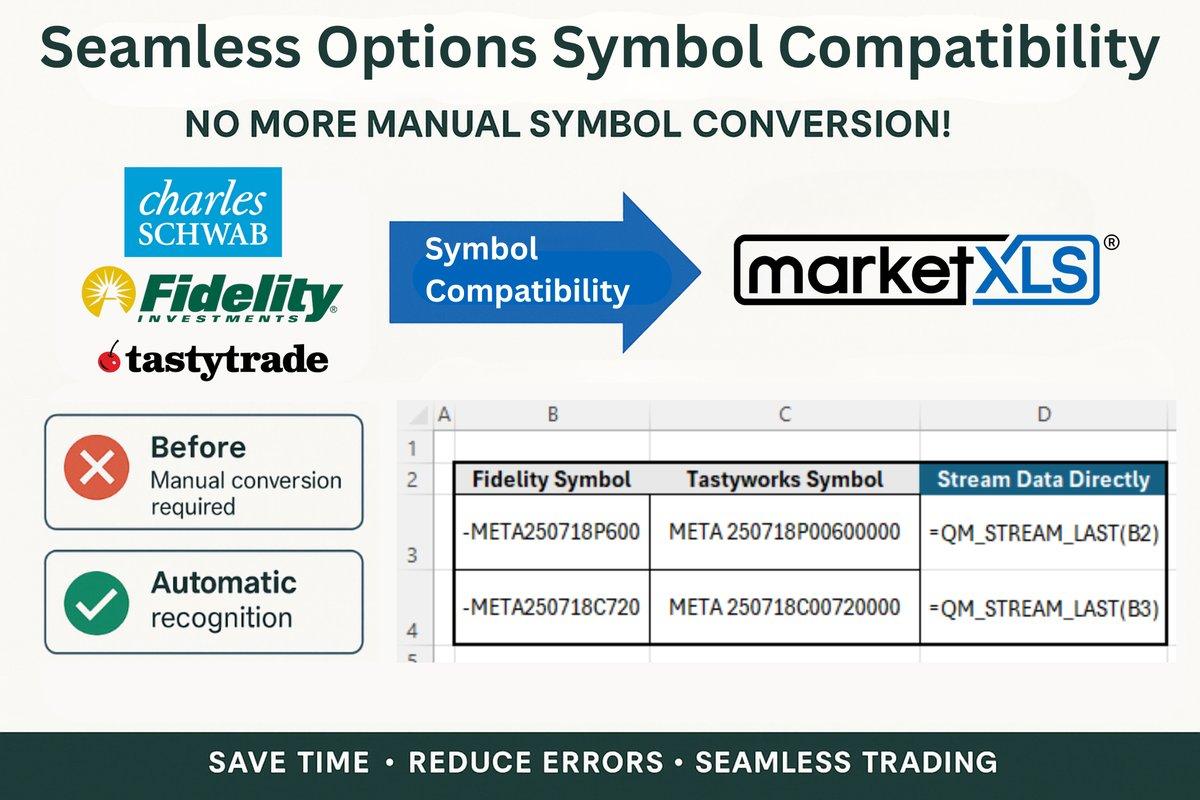
Symbol Compatibility
- Updated Analyst & Earnings FunctionsComplete overhaul of analyst and earnings data functions with improved accuracy and expanded coverage.
View complete guide
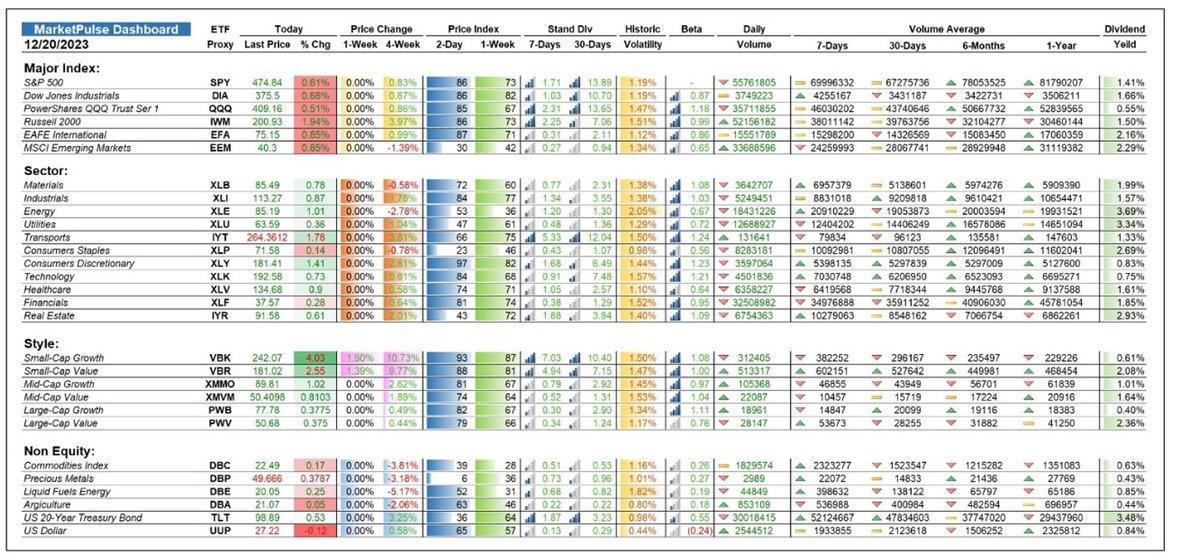
Analyst Earnings Estimates Screenshot
-
GetOptionChain Performance FixResolved issue with
=QM_GetOptionChainreturning expired options, significantly improving speed and returning only active options. -
Improved Option Chain ConsistencyOption chain results now maintain consistent column sequencing regardless of ticker symbol for reliable lookups.
-
Enhanced ETF FunctionsUpdated workflow for all
=ETFprefixed functions. New=ETFHoldingsfunction returns latest SEC holdings data. -
Enhanced Earnings FunctionsBoth
=earnings_dateand=earnings_timefunctions now accept an optional index parameter to retrieve historical and future earnings dates and timing (pre-market/post-market).** Example with Microsoft (MSFT):**-=earnings_date("MSFT", 0)→ Returns the next earnings date-
=earnings_date("MSFT", 1)→ Returns the most recent past earnings date -
=earnings_time("MSFT", 0)→ Returns timing for next earnings (pre/post-market) -
=earnings_time("MSFT", 1)→ Returns timing for the most recent earnings 7.Website Dashboard CompatibilityAny stock lists and watch lists you create on the MarketXLS website are now automatically available in Excel under theWatch Listssection. 8.Improved Greeks Calculation AccuracyEnhanced precision and reliability of Greeks calculations across all option types, delivering more accurate Delta, Gamma, Theta, Vega, and Rho values. 9.Connection Management OptimizationMajor updates to third-party connection management for improved speed and stability.
-
Performance & Accuracy Improvements
-GetOptionChain Fix→ Only returns active options, much faster.
-Consistent Option Chain Columns→ Same structure across tickers.
-ETF Functions Update→ New =ETFHoldings with SEC filings.
-Greeks Accuracy→ More precise Delta, Gamma, Theta, Vega, Rho.
Installation Instructions (Windows)
-
Close Excel completely.
-
Go toControl Panel → Add or Remove Programs.
-
Find MarketXLS, uninstall it.
-
Download the latest version:
-
Double click the downloaded file and follow instructions.
** Windows Defender Notice:If you see a warning, clickMore Info → Run Anyway**. Ensure the publisher says “MarketXLS Limited”.
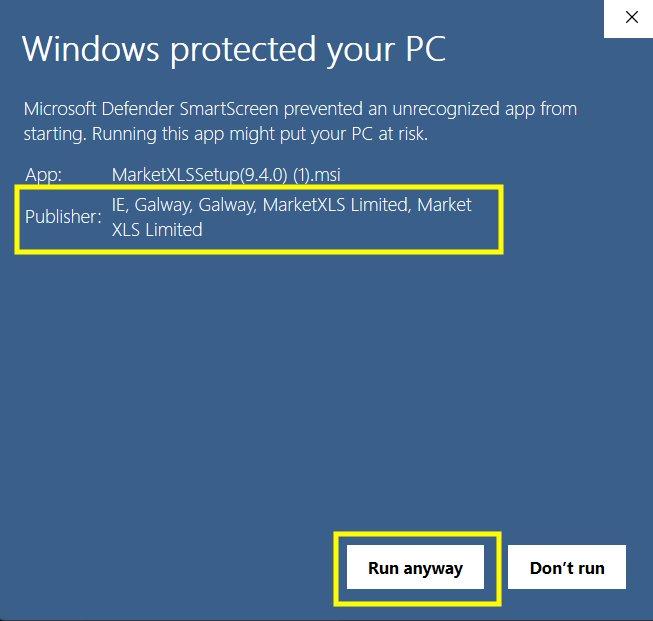
Windows Defender Warning
** For Mac, Excel Online, or Office 365 Users:**
No reinstallation needed. The update is already applied automatically.
