Stream Real-Time Data with Quotemedia
Configure your Quotemedia streaming data subscription for real-time market data in Excel.
Streaming Data Functions
The function used to stream real-time data is =qm_stream_Value("Last", "Symbol"). Instead of the Last price, you can also use bid, ask, volume, or any other value supported by the Quotemedia Quote service.
Market Hours Only
MarketXLS will only start streaming content to your cell with this function if the markets are open (i.e., the symbol is trading at the time).
Discovering Streaming Functions
To see the list of all streaming functions, simply start typing in any Excel cell =qm_stream_ and Excel will show you all the functions available like shown below:
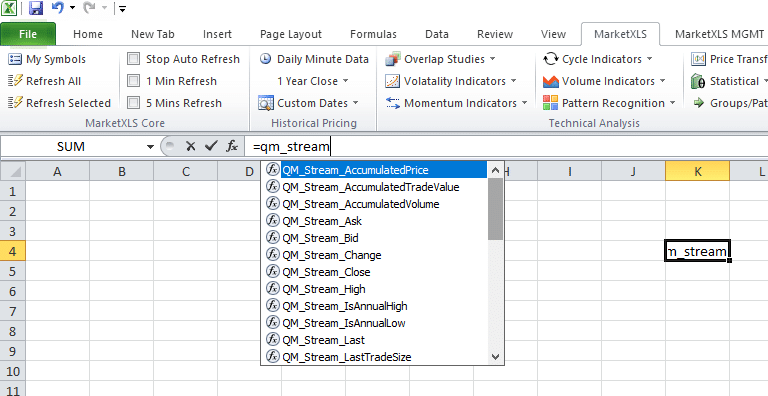
Visual Indicators
The cells will change their color by default depending on the arriving values, giving you instant visual feedback on price movements.
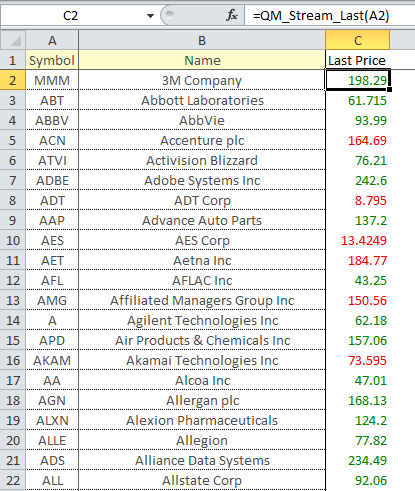
Additional Resources
For more details, check out our comprehensive guide: How to Stream Real-Time Data with Quotemedia