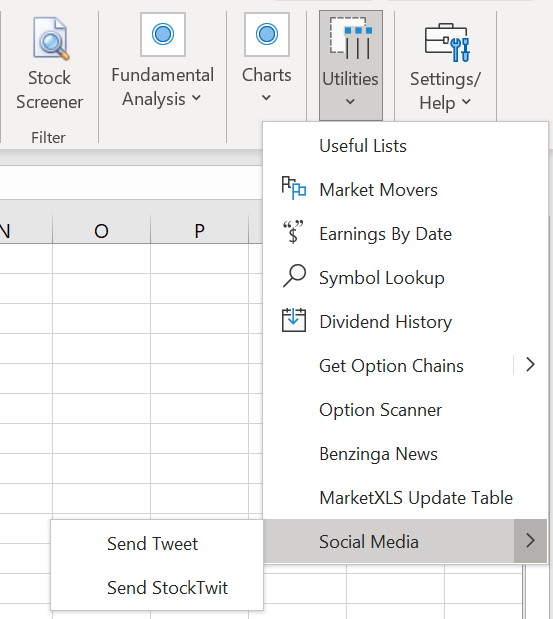Utilities Tab in MarketXLS
Access powerful utility tools for lists, market movers, dividends, and options chains directly from the MarketXLS ribbon.
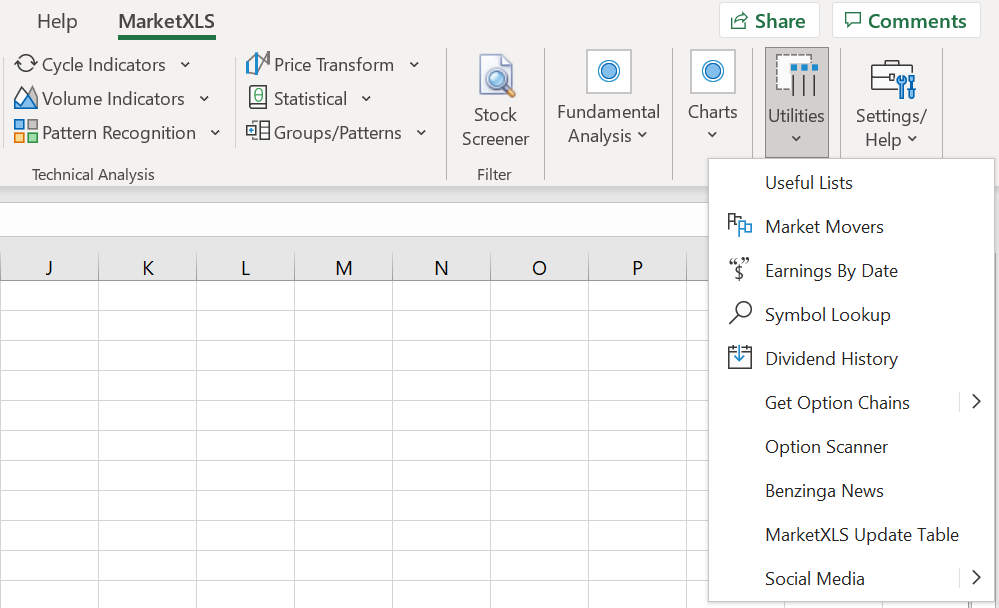
Useful Lists
Access pre-built lists of stocks by sector, index, or custom criteria.

Market Movers
Get real-time data on top gainers, losers, and most active stocks.
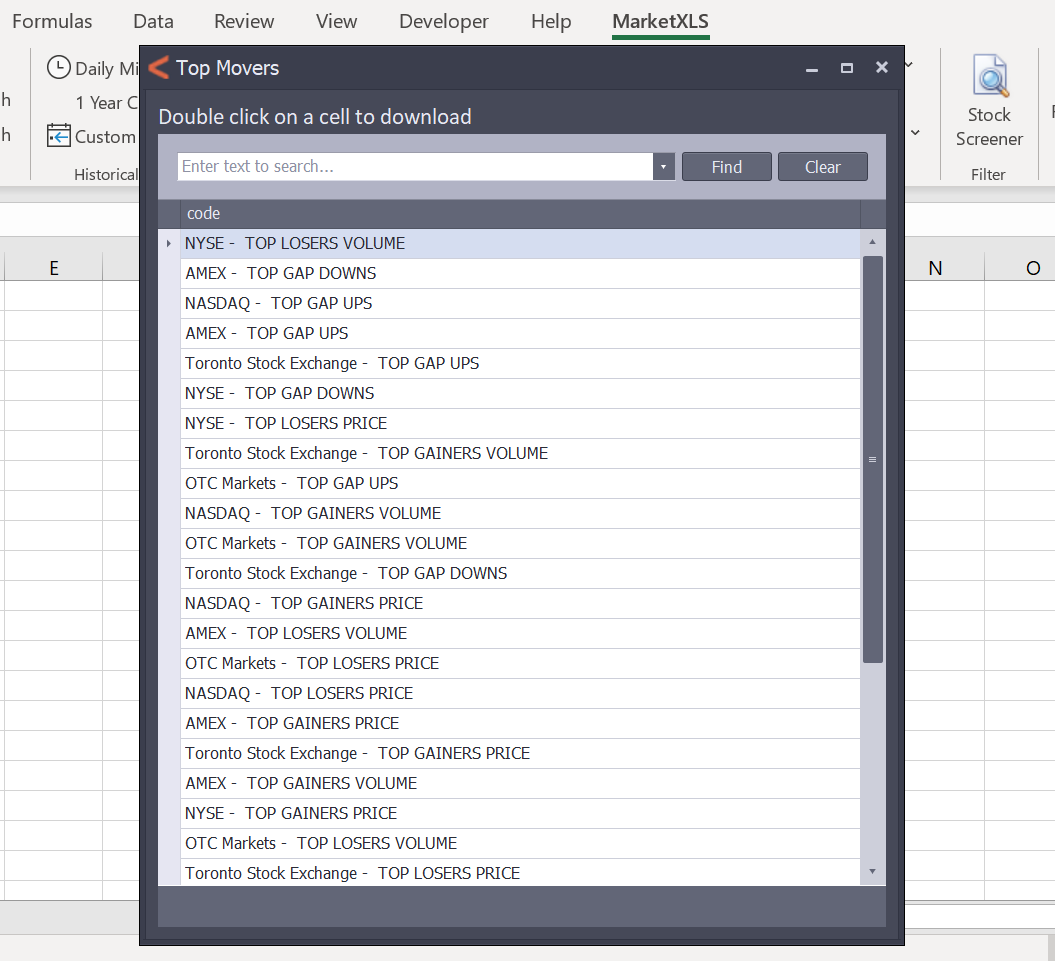
Earnings By Date
Function Under Revision
Symbol Lookup
Function Under Revision
Dividend History
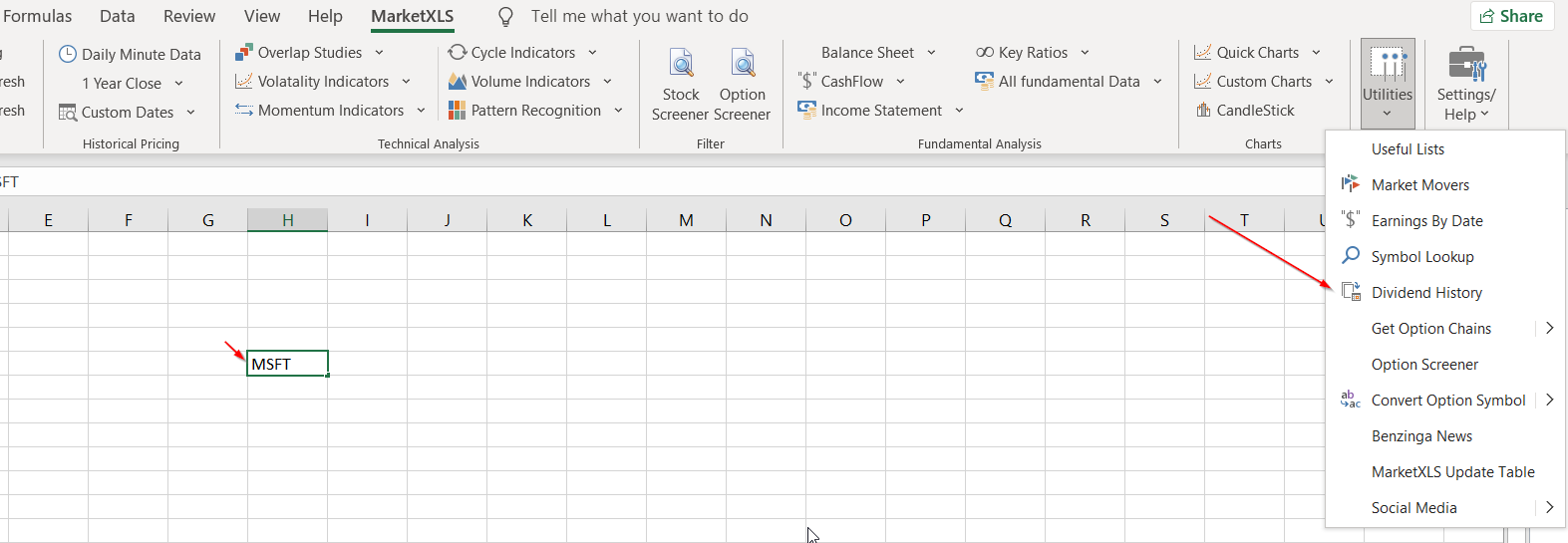
Select any one stock and click on the dividend history option to get the complete dividend payment history.
Get Option Chains
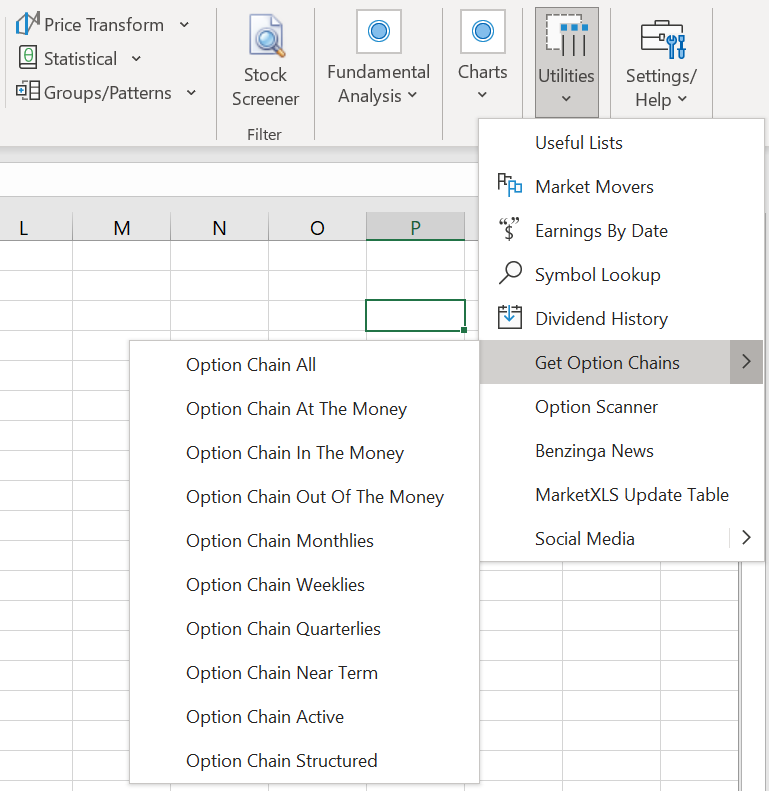
Multiple functions are available for retrieving option chain data:
Get all available option contracts (including expired)
=QM_GetOptionChain("Stock Symbol")Get all At-the-Money contracts
=QM_GetOptionChainAtTheMoney("Stock Symbol")Get all In-the-Money contracts
=QM_GetOptionChainInTheMoney("Stock Symbol")Get all monthly options
=QM_GetOptionChainMonthlies("Stock Symbol")Get all weekly options
=QM_GetOptionChainWeekly("Stock Symbol")Get options expiring soonest (near-term)
=QM_GetOptionNearTerm("Stock Symbol")Get option structures (calls left, puts right, expiry middle)
=QM_GetOptionStructures("Stock Symbol")Get options expiring at maximum date
=QM_GetOptionChainExpireMaximum("Stock Symbol", "YYYY-MM-DD")Get options expiring at minimum date
=QM_GetOptionChainExpireMinimum("Stock Symbol", "YYYY-MM-DD")Option Scanner
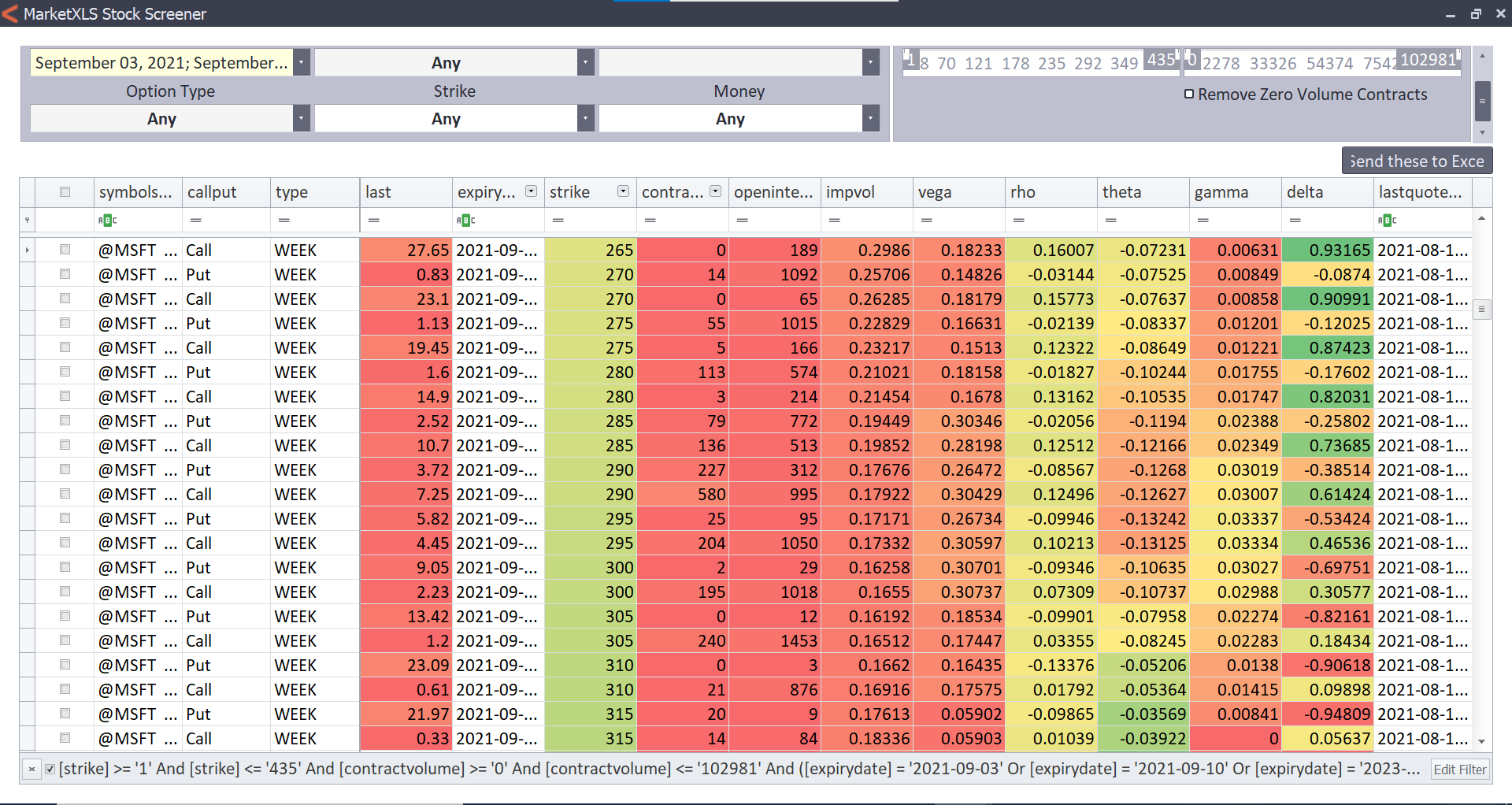
Benzinga News
MarketXLS added news feed functionalities provided by Benzinga's in-house analysis and data team. You're able to access news from relevant periods corresponding to market events.
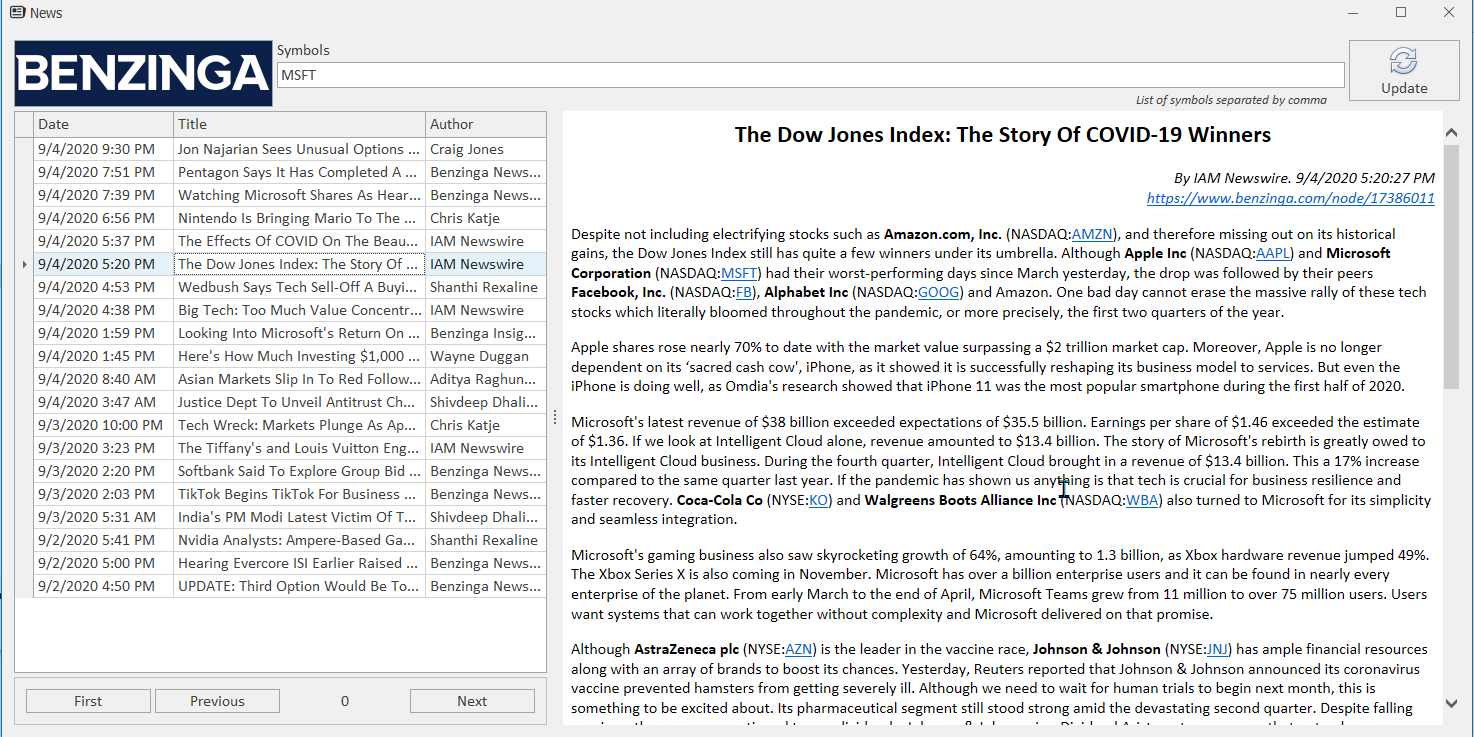
MarketXLS Update Table & Social Media