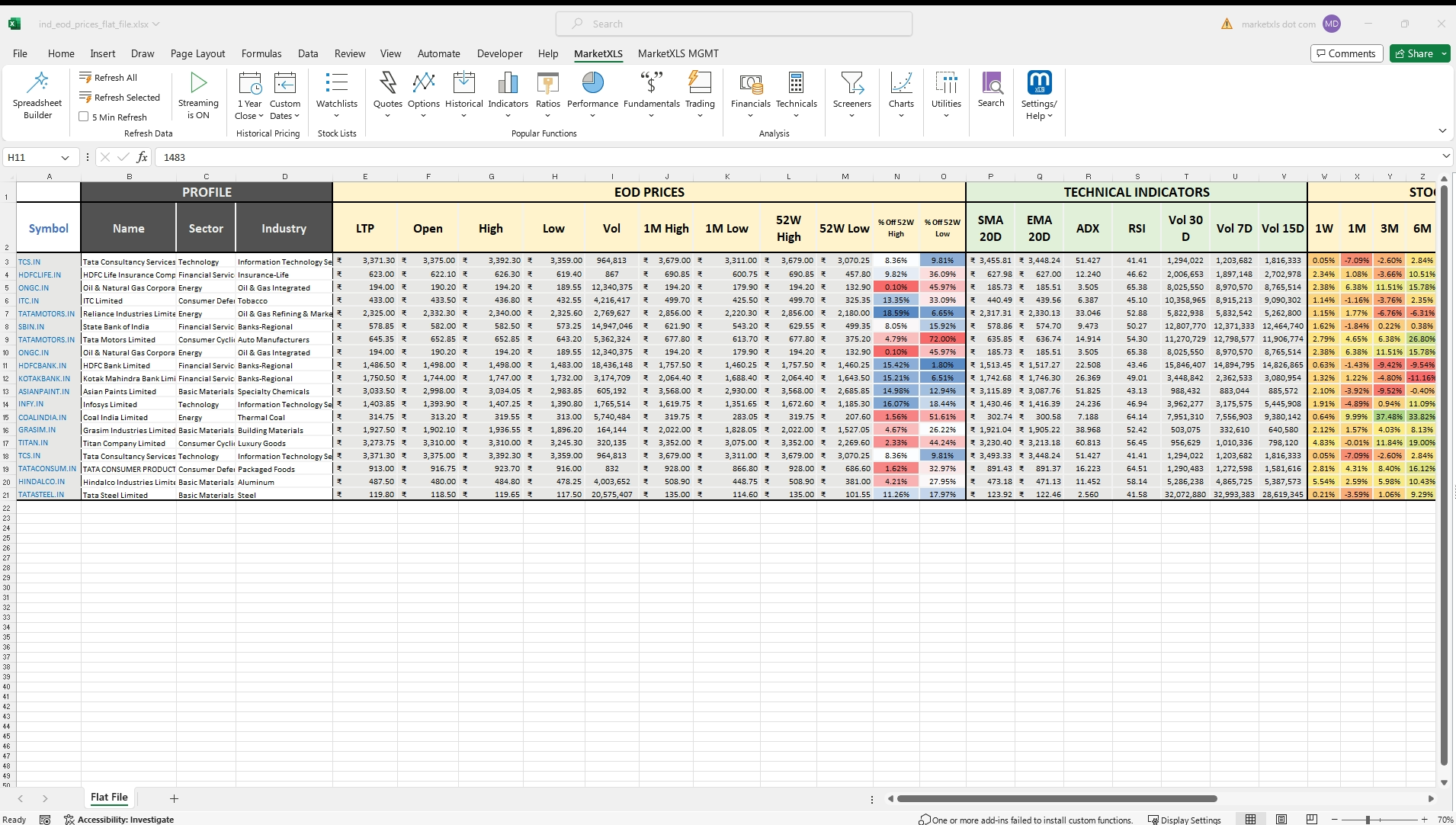Table of Contents
- historical-return-of-nifty?”>What is the historical return of Nifty?
- What is NIFTY Index?
- How do you get NIFTY historical data for Free?
- What happens to unclaimed stock shares?
- How do I get NSE historical data in Google Sheets?
- Is Yahoo Finance historical data accurate?
- Summary
Dive into the historical heart of India’s dynamic Nifty 50 Index and unlock the secrets of its past performance. Peel back the layers of crucial data that have guided investors through tumultuous market patterns since the index’s inception in 1996.
What is the historical return of Nifty?
The historical return of Nifty refers to the past performance of the Nifty 50 Index in the Indian stock market. It is a crucial data that investors use to gauge market trends over time. Around 7-8% per annum is considered as the average return from the inception of the Nifty 50 index in 1996 until now. However, this return rate can vary greatly. Its peak performance was in the 2000s, witnessing a substantial annual growth of roughly 30%. Such data allows investors to make informed decisions about future investments. Please note that past performance is not a reliable indicator of future results.
What is NIFTY Index?
The NIFTY Index, also known as NIFTY 50, is a major stock index in India. It represents the weighted average of 50 Indian company stocks listed on the National Stock Exchange (NSE). These companies are from 12 different sectors, reflecting a broad spectrum of the Indian economy. Similar to the S&P 500 in the United States, the NIFTY Index serves as a barometer of the Indian market, indicating overall financial performances and market sentiments. This makes the NIFTY Index an important tool for investors and analysts.
How do you get NIFTY historical data for Free?
You can obtain NIFTY historical data for free through several online platforms. One such resource is the National Stock Exchange (NSE) India’s official website. You can locate the tab ‘Market Data’, and when you click on it, several dropdown menu options will appear. Choose ‘Historical Data’ and specify ‘NIFTY’ to access the desired information. Similarly, websites like ‘Investing.com’ also offer such data free of charge. Here you can filter by time period and download in various formats such as Excel. Always ensure the data’s accuracy you are using.
Intraday historical data can be obtained through various sources such as brokerage firms, financial data providers, and online databases. Some commonly used platforms include Bloomberg, Yahoo Finance, and Google Finance. These sources often provide data in CSV or Excel format for easy download. Moreover, you can use programming tools such as Python or R, which offer packages to scrap this kind of data. It’s essential to understand that access to some of these data may require a paid subscription or specific permissions. Hence, it’s advisable to check the requirements before making any commitments.
What happens to unclaimed stock shares?
When stock shares go unclaimed, they don’t simply disappear. For starters, the company attempts to contact known shareholders. If they cannot reach them or there is no response, the shares are considered “abandoned”. After a time period defined by state laws, typically 3 to 5 years, the shares are then given to the state’s unclaimed property department. This process is called escheatment. Once the state has control, it tries to locate the owner too. If they still aren’t claimed, they are usually sold off, with the proceeds held by the state until the owner comes forward.
How do I get NSE historical data in Google Sheets?
To get NSE historical data in Google Sheets, you need to use Google Finance function combined with NSE tag. First, open a Google Sheet and click on an empty cell. Type in ‘=GOOGLEFINANCE(“NSE:’ followed by your chosen stock symbol, such as ‘INFY’ for Infosys. Then add ‘”,”all”, DATE(YYYY,MM,DD), DATE(YYYY,MM,DD))’, replacing the ‘YYYY,MM,DD’ with your chosen date range. Press Enter and all the historical data for that stock between those dates will populate on your sheet. It’s efficient and handy for stock analysis.
Is Yahoo Finance historical data accurate?
Yahoo Finance is a popular platform known for providing financial information. Its historical data is considered generally accurate by many users. However, like any other financial data resource, it may have occasional inconsistencies or errors. This can be due to various reasons such as glitches during data transfer, or errors in source data. Therefore, while Yahoo Finance’s historical data is reliable for general reference, critical financial decisions should be based on multiple verified sources.
Summary
The Nifty 50 Index has offered investors an average annual return of 7-8% since its inception in 1996, with its peak performance reaching roughly 30% in the 2000s. The Nifty 50 Index represents the weighted average of 50 different Indian company stocks from 12 sectors. Investors can access Nifty historical data for free from the National Stock Exchange (NSE) India’s official website or other platforms like Investing.com. Users can also get NSE historical data in Google Sheets through the Google Finance function. While Yahoo Finance’s historical data is generally reliable, it is recommended to cross-verify information with other sources for critical financial decisions. Unclaimed stock shares are given to the state’s unclaimed property department after a certain period and are usually sold off if not claimed.