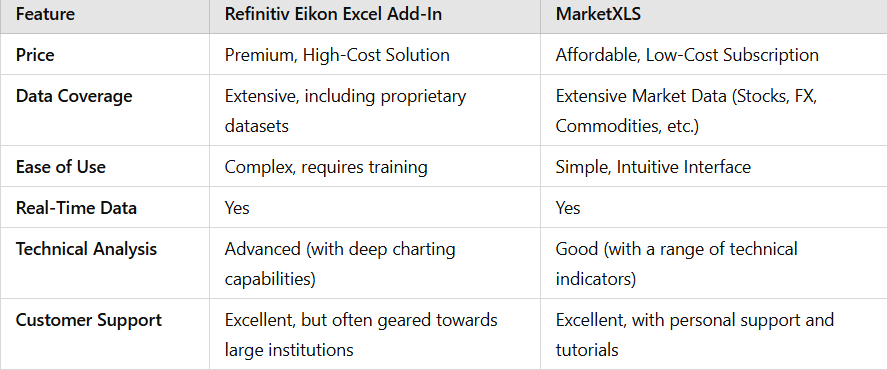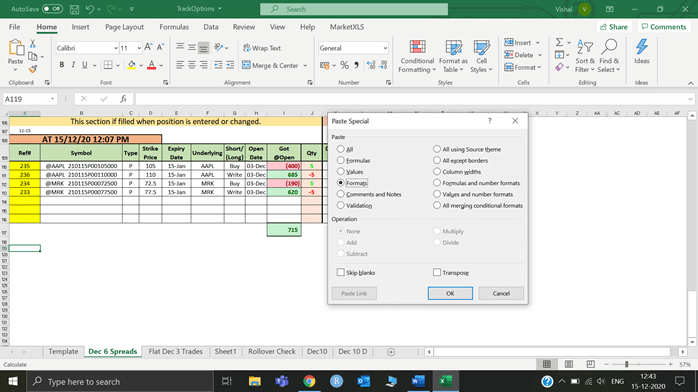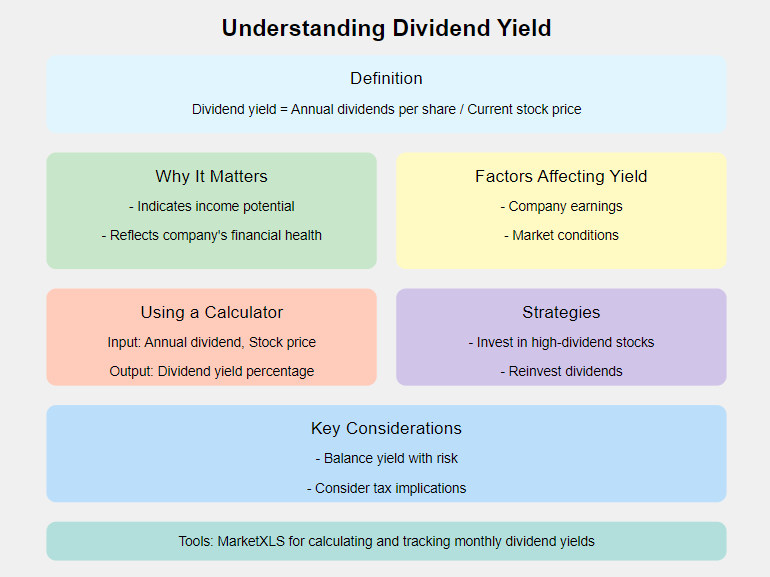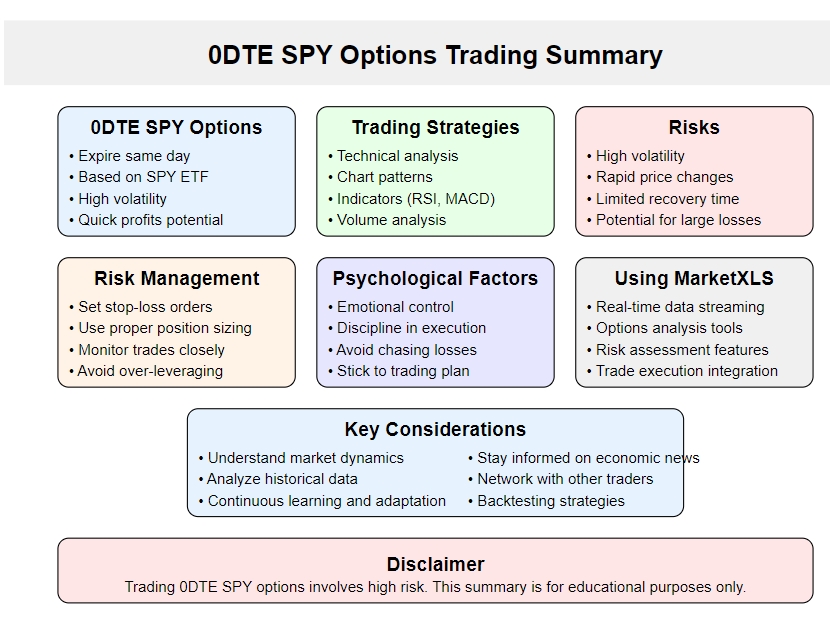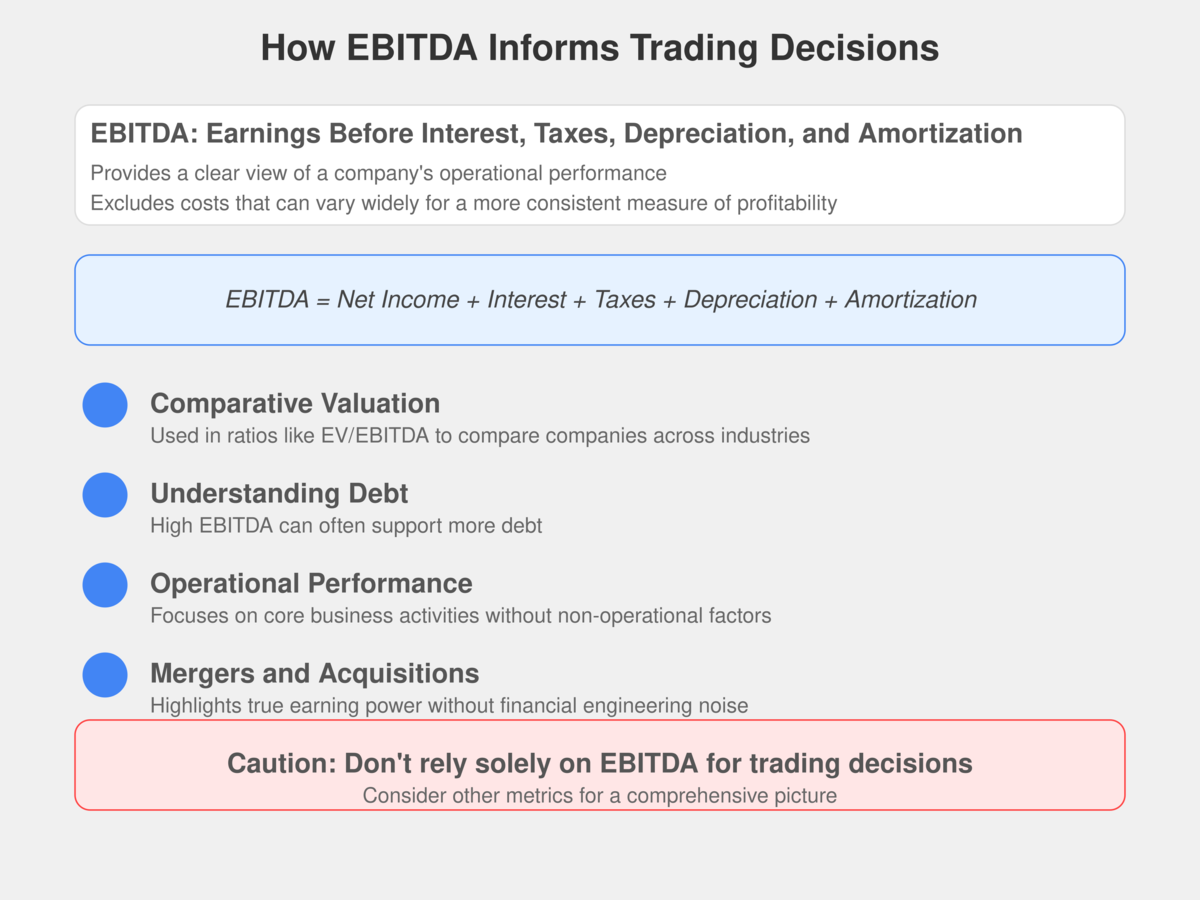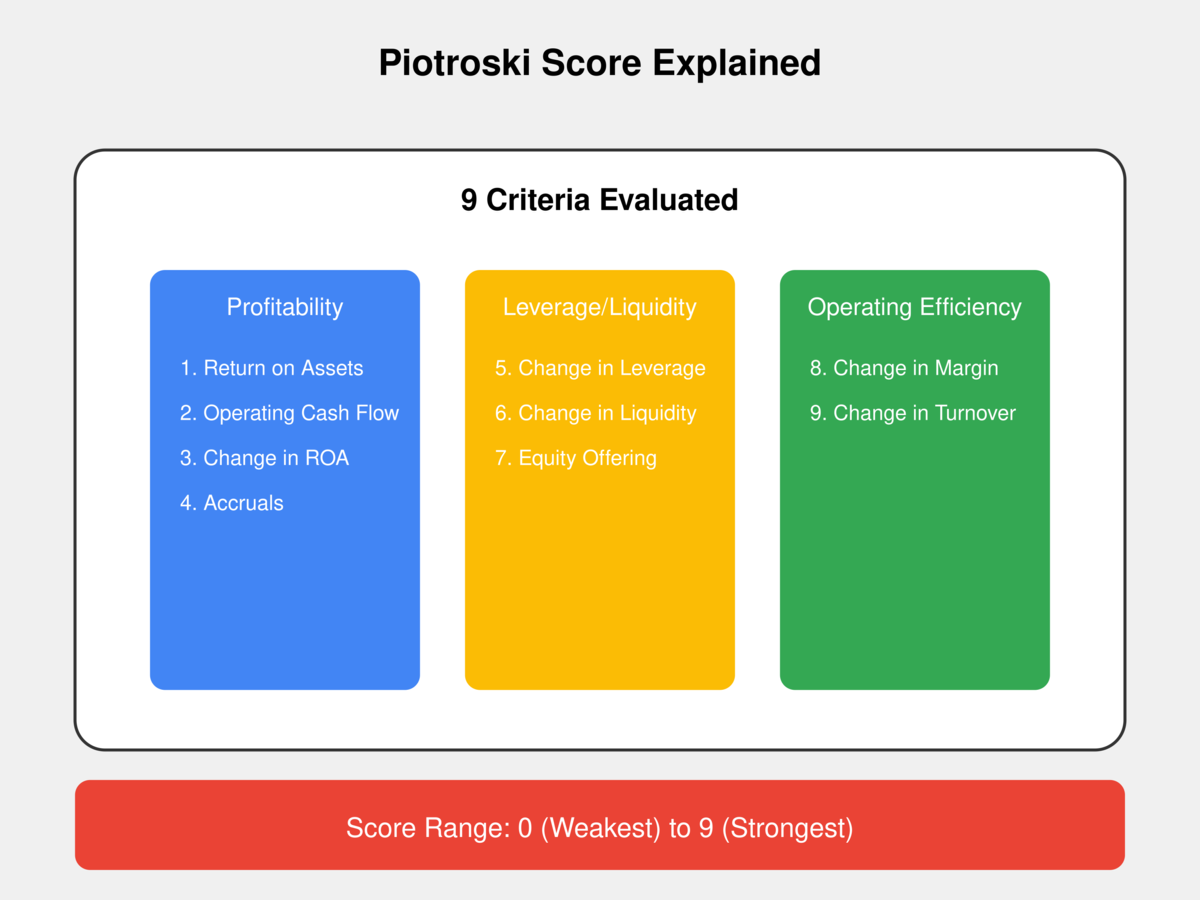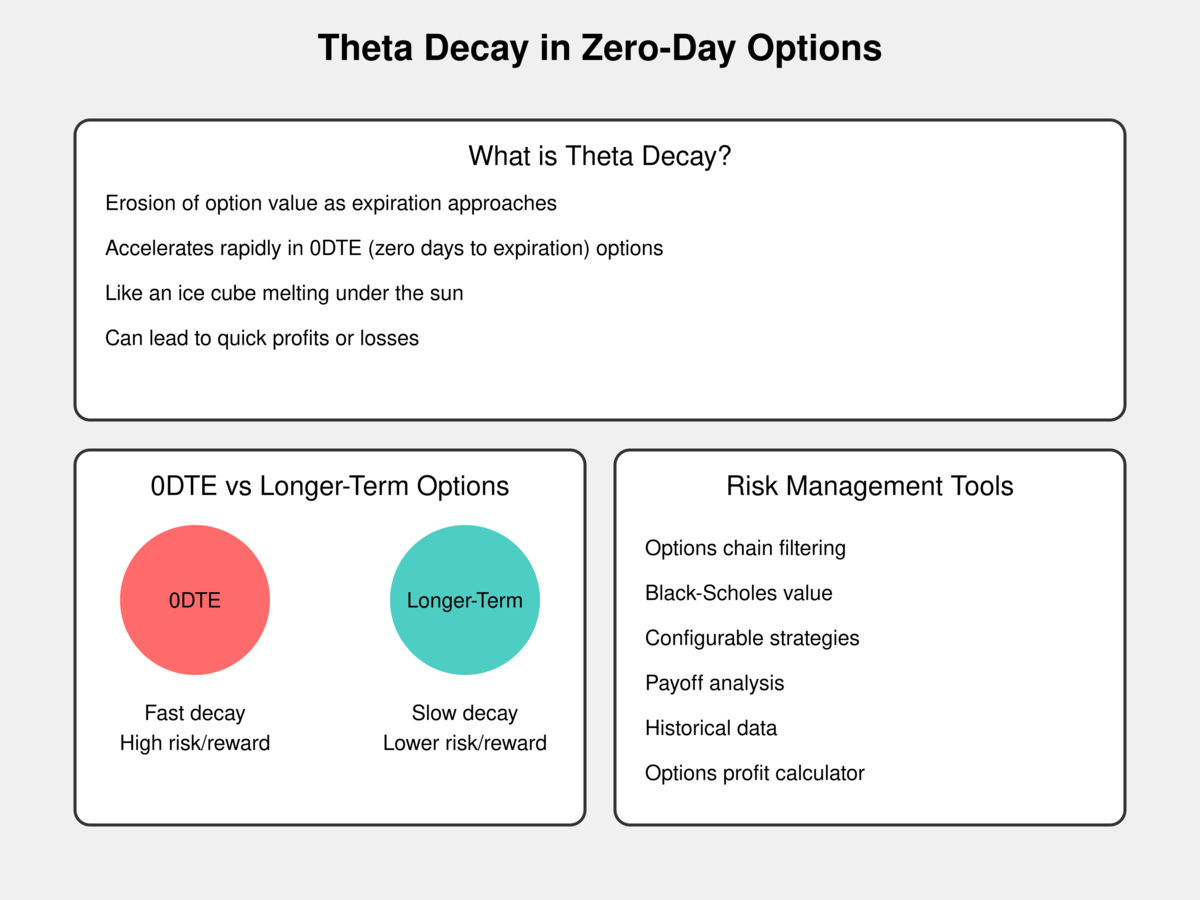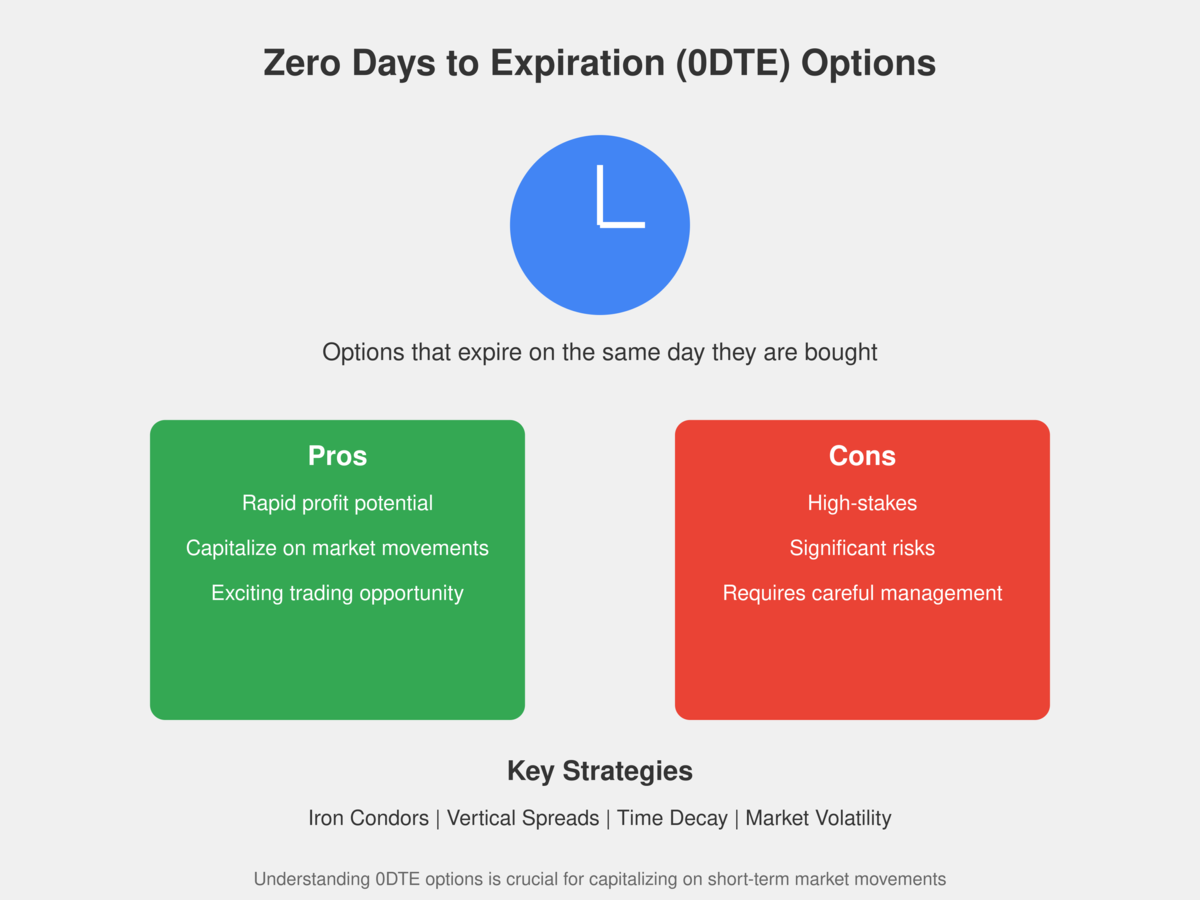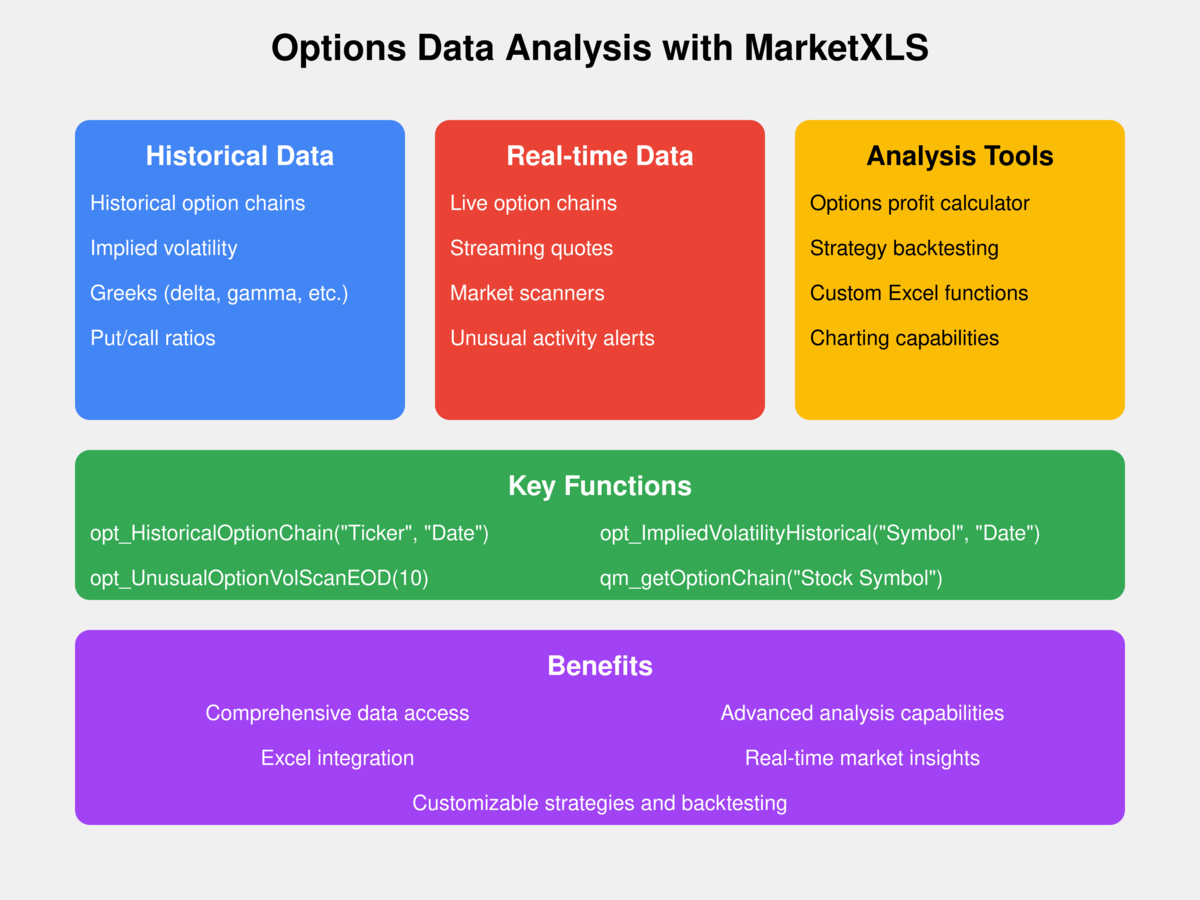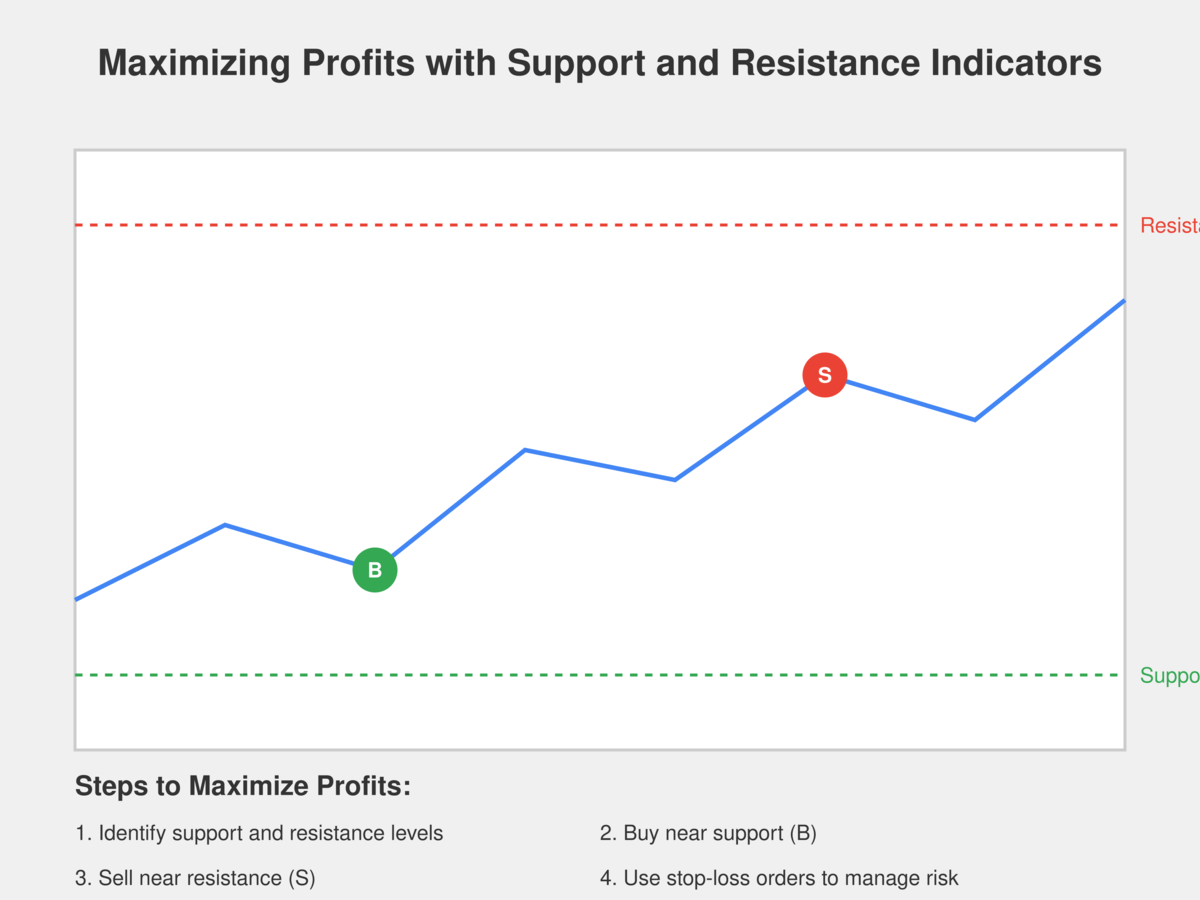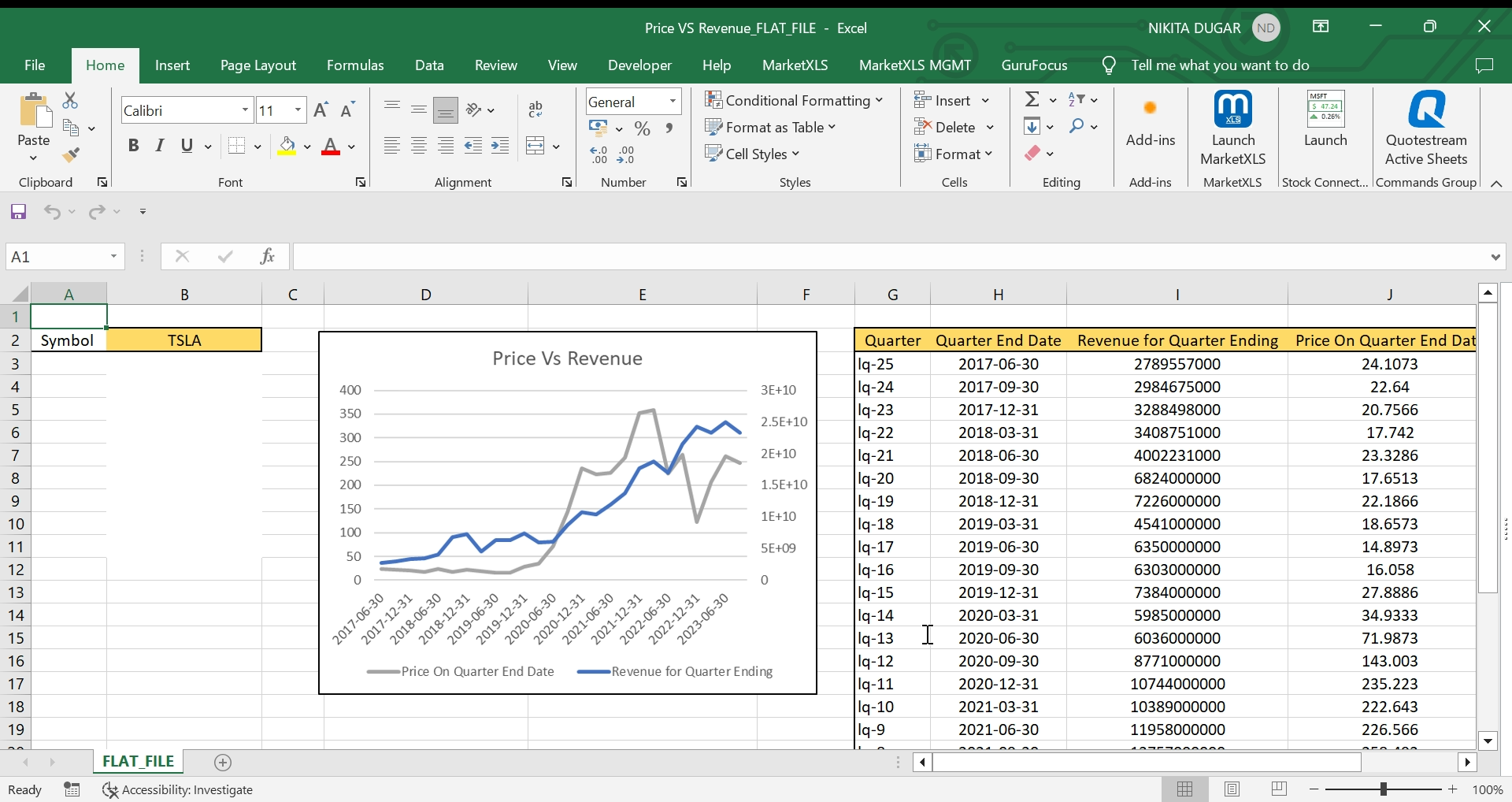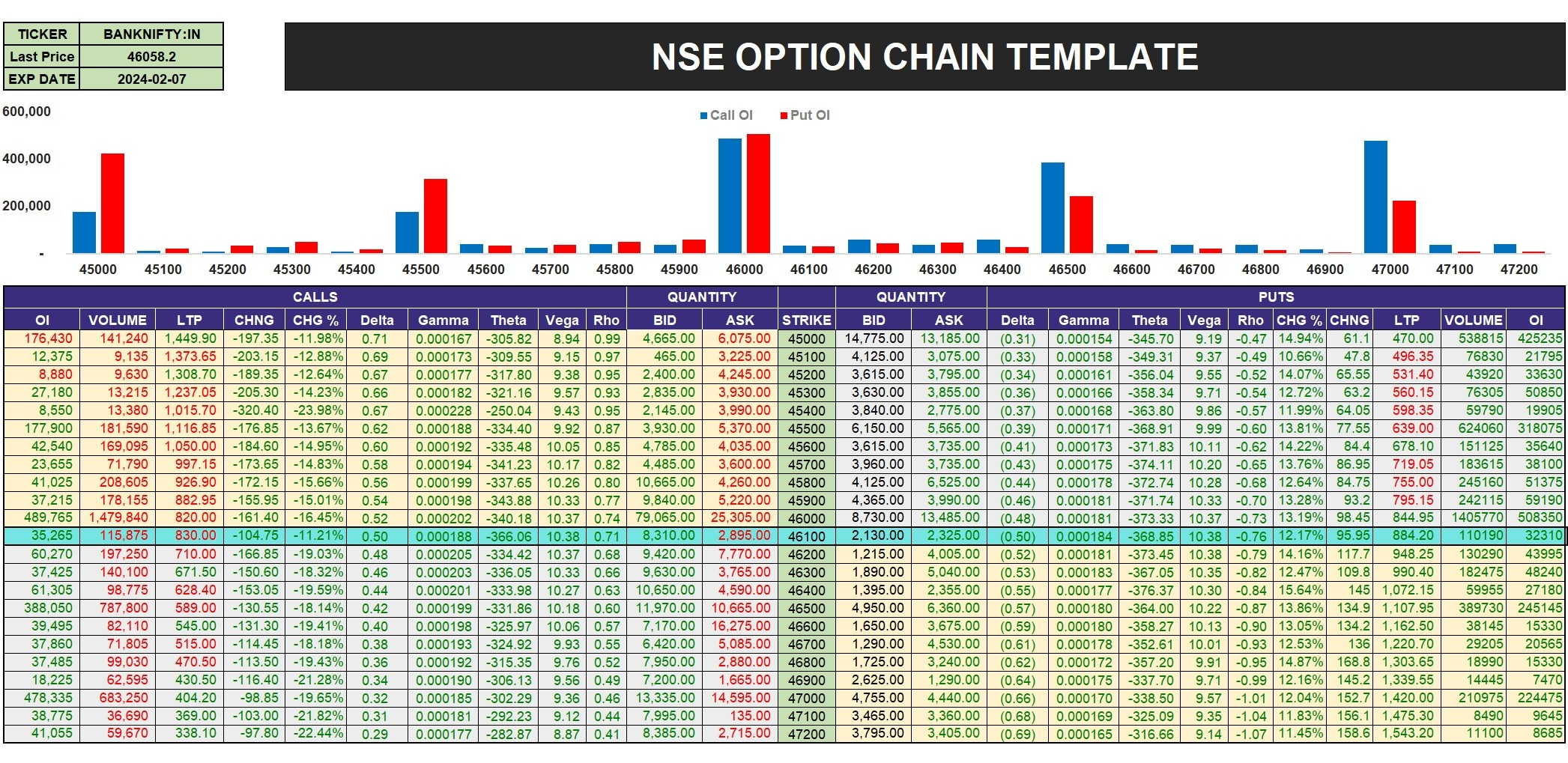Tue Aug 26 2025 • By admin
MarketXLS New Release 9.4.0
Release Date: August 12th, 2025 We are excited to announce the release of MarketXLS version 9.4.0. This update brings significant improvements to symbol compatibility, performance enhancements, and better data accuracy — all included for current subscribers at no additional charge. This release is particularly valuable for users of Charles Schwab, Interactive Brokers, Fidelity, and Tastyworks/Tastytrade […]