Stock Portfolio Tracking Spreadsheet
This table compiles detailed information on stock trading transactions. Each transaction is numbered for sequential tracking. The date field represents the day the transaction took place, while the 'Transaction Type' indicates if the action was a purchase ('Buy') or a sale ('Sell') of shares. Company-specific transactions are identified by their 'Ticker' names. The 'Nr. of shares' represents the number of units bought or sold in the transaction.
'Transaction Price Per Share' details the price of each unit at the time of the transaction, and the 'Transaction Fees' field includes any additional charges incurred during the transaction. The 'Stock Split Ratio', if applicable, details any stock splits during this period. 'Previous Units' and 'Cumulative Units' track the amount of shares held before and after the transaction respectively.
The 'Transaction Value' represents the total cost of the transaction, including fees, and is based on the number of shares and the transaction price per share. 'Previous Cost' tracks the total cost of owning the shares prior to the transaction, and the 'Cost of Transaction' displays the new total after the transaction has been completed. 'Cumulative Cost' shows the ongoing total cost of all transactions.
'Avg Stock Price' presents an average price for the stocks, a helpful metric for monitoring investment performance. The 'Gains/Losses from Sale & Div Realized' field illustrates any financial gains or losses accrued from the sale of shares or dividends. The 'Realized Gains/Losses %' evaluate how effective the investment has been in terms of percentage change.
In addition to the above, the spreadsheet also covers the market value of the entire stock portfolio and the unrealized gain or loss percentage. This lets the investors quickly gauge the current worth of their portfolio in the market, as well as any potential gains or losses that haven't been realized yet through sales. Therefore, this stock portfolio tracking spreadsheet provides a comprehensive rundown of an investor's investment journey and performance.
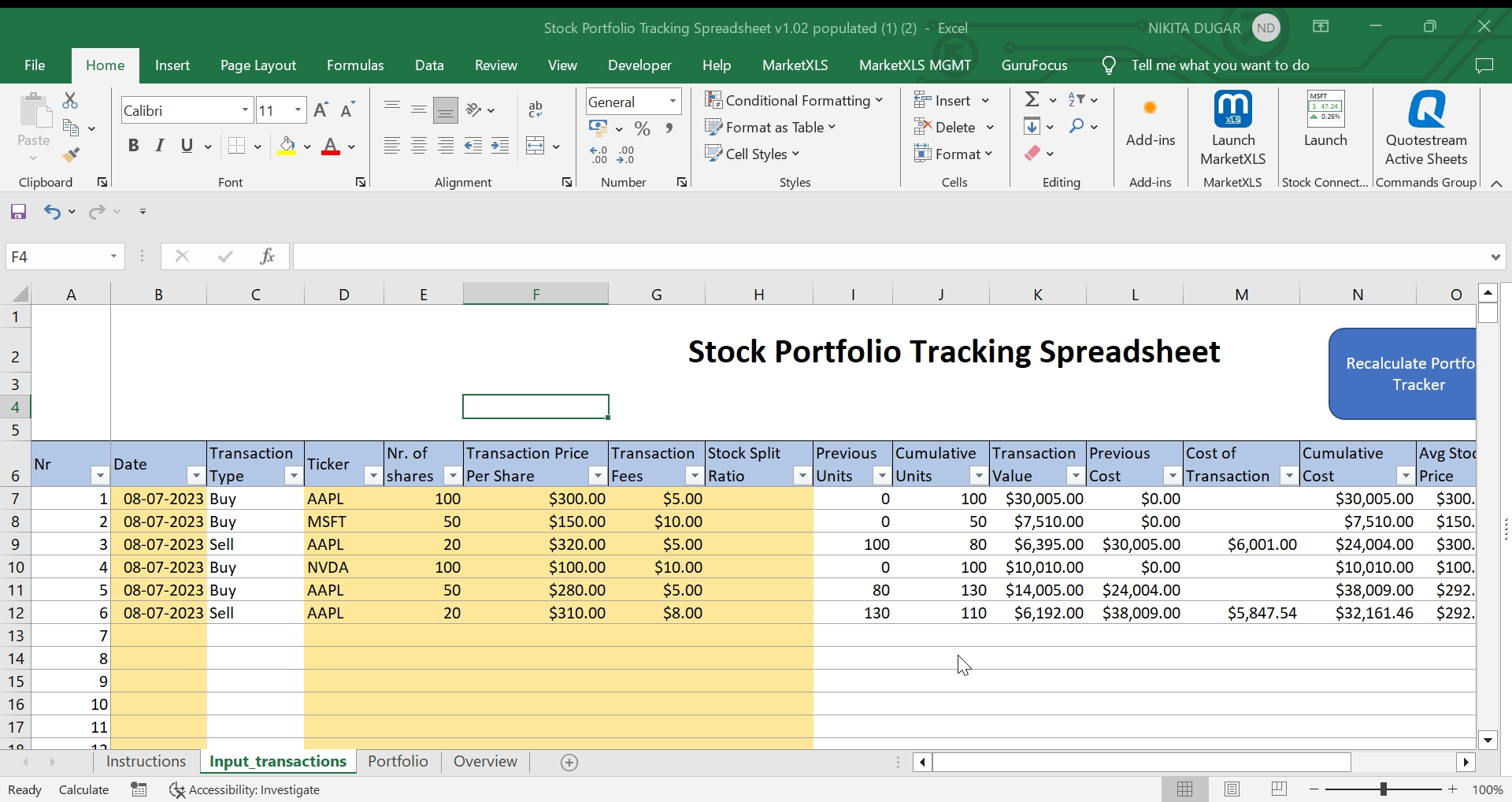
Created by: Nikita

I invite you to book a demo with me or my team to save time, enhance your investment research, and streamline your workflows.
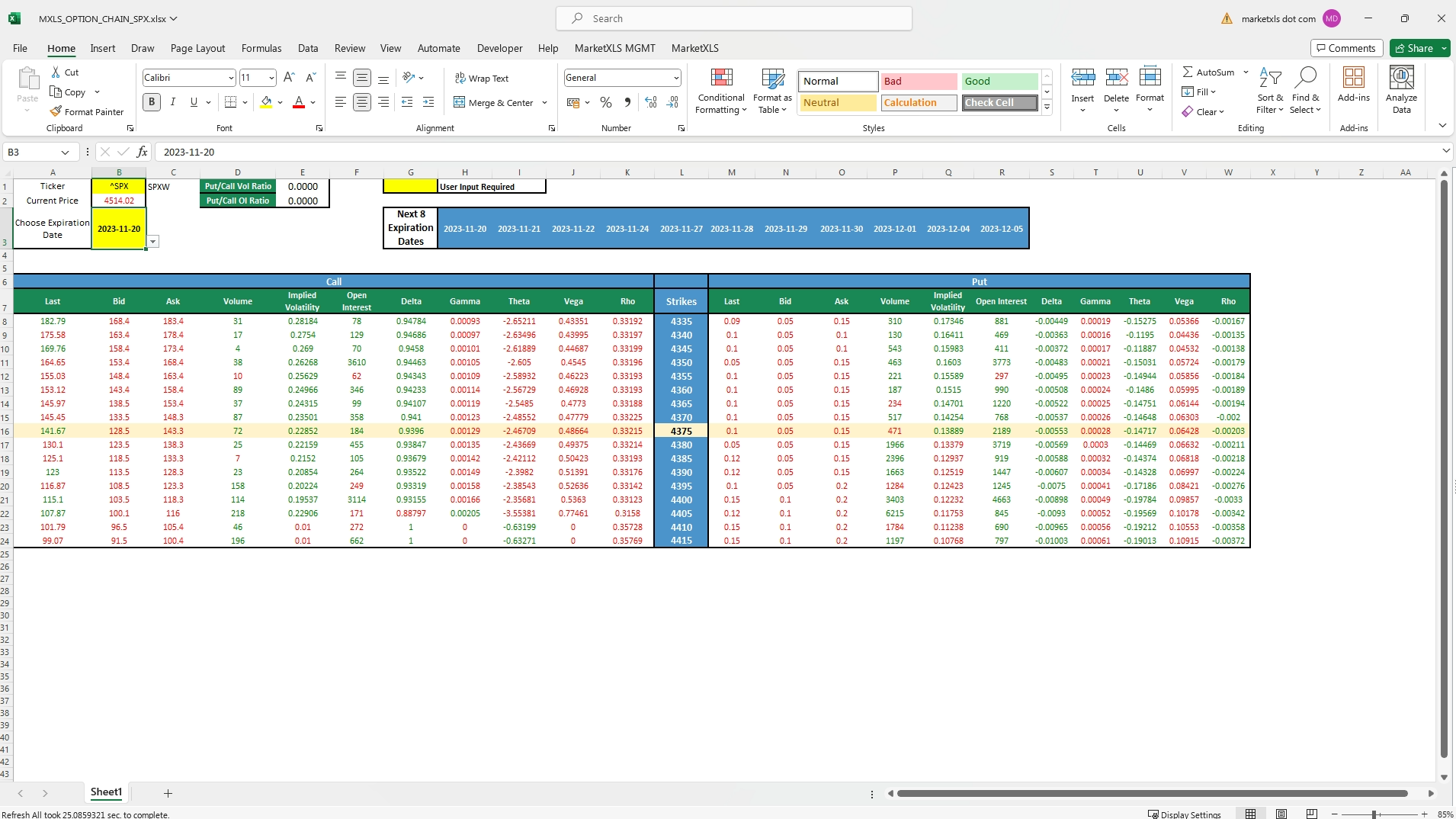

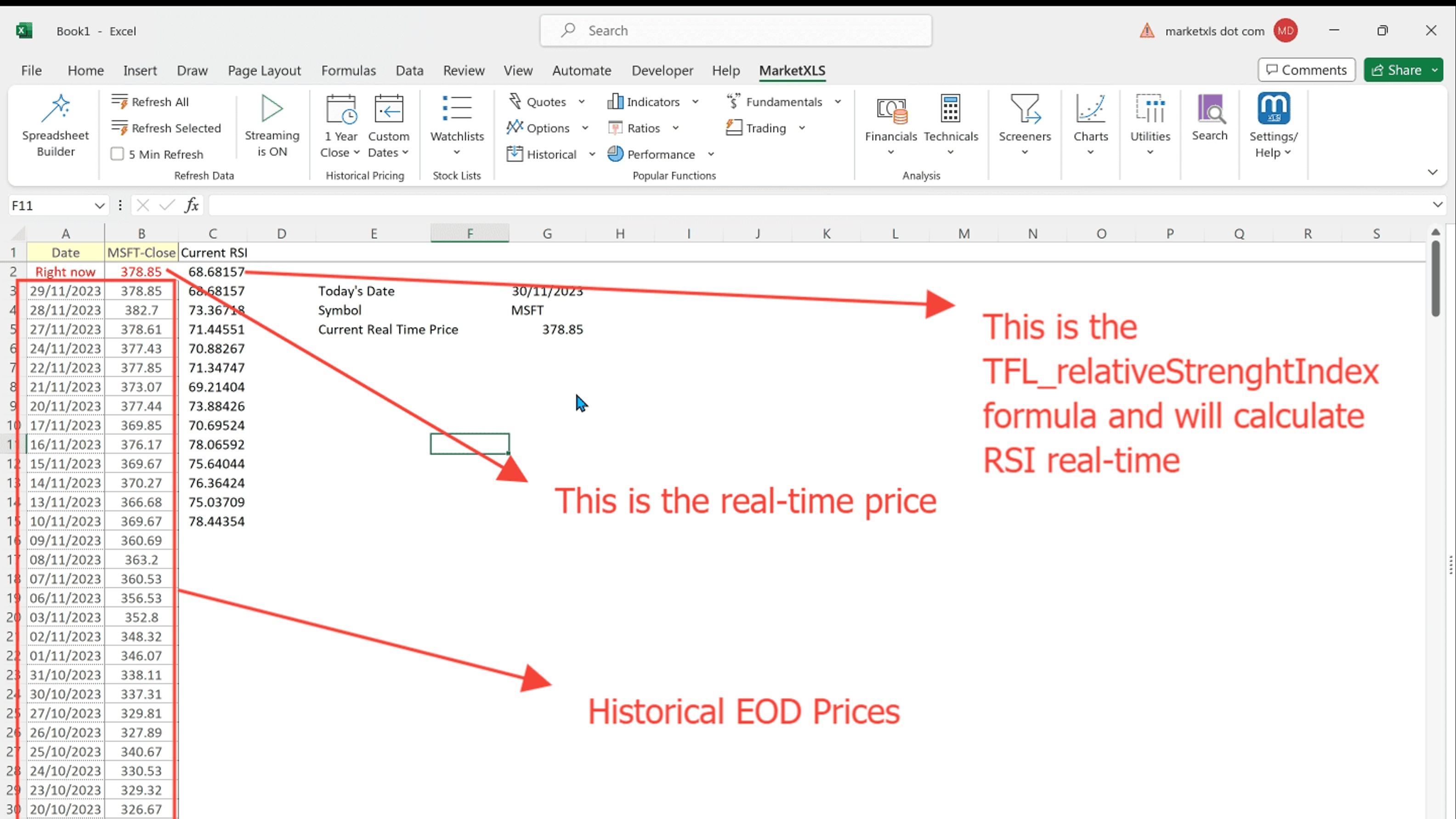




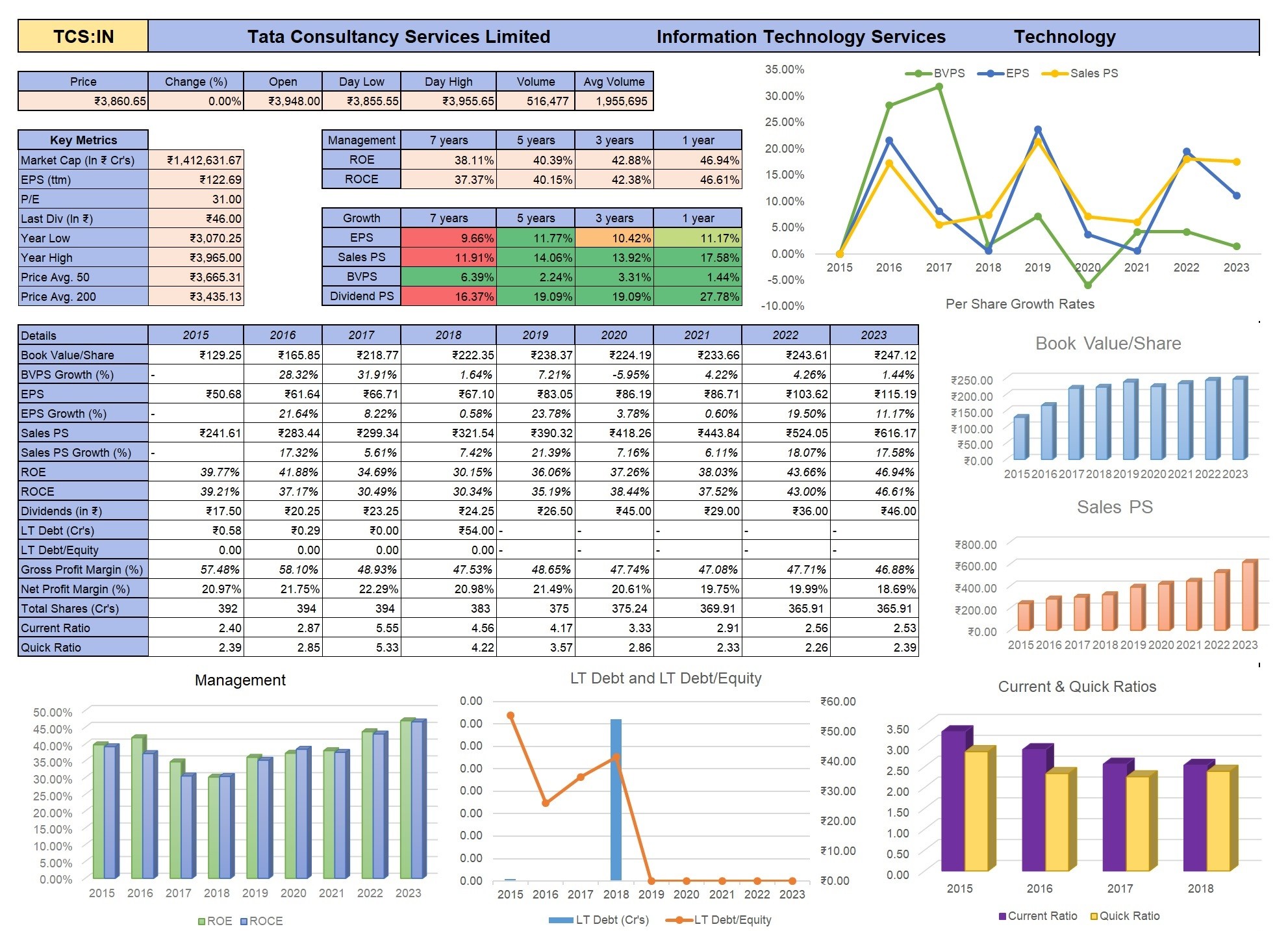
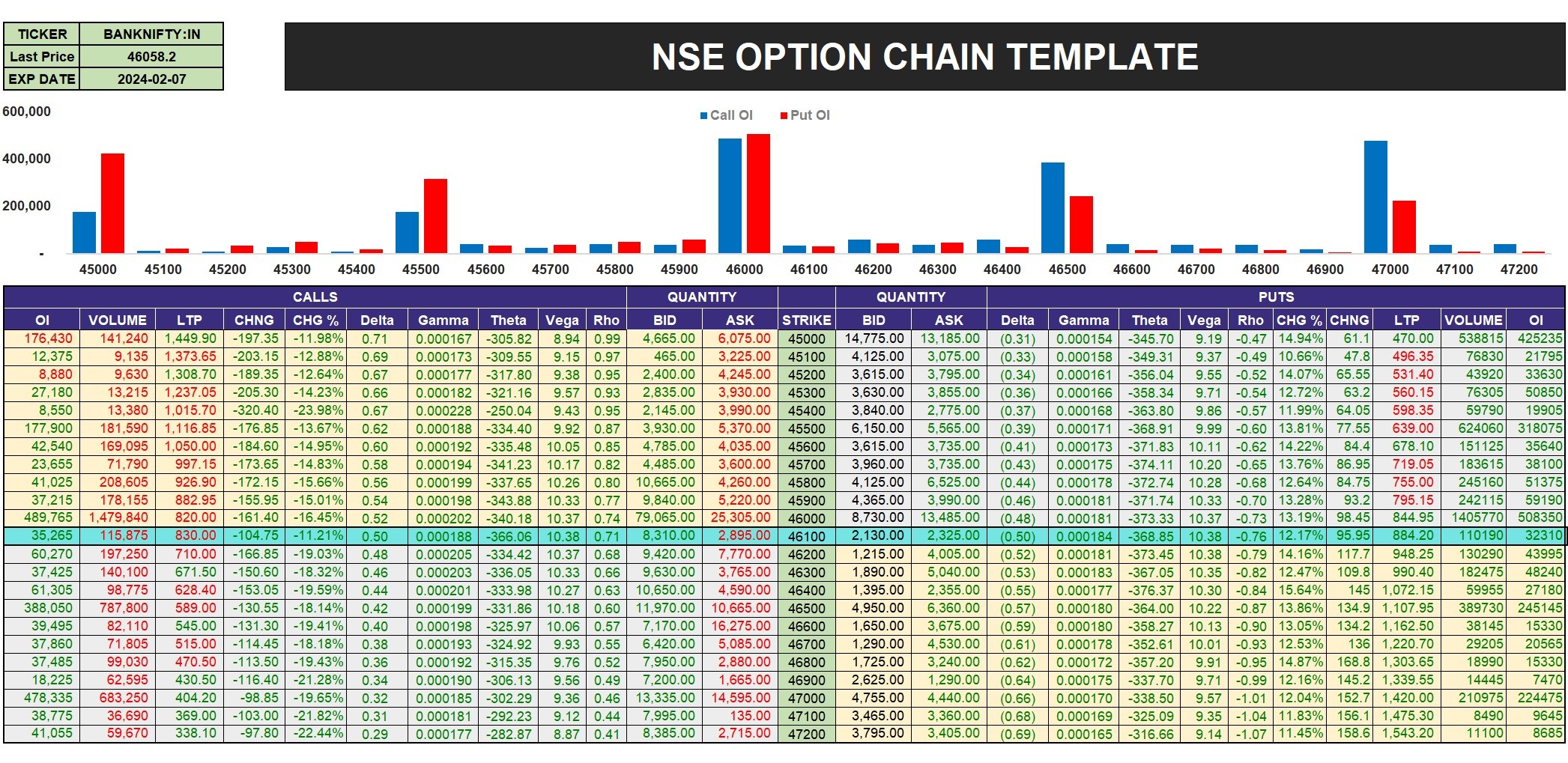
![Fundamental Data - Nifty Pharma Example [YT India Video 8.4] Fundamental Data - Nifty Pharma Example [YT India Video 8.4]](https://marketxls-client.s3.us-east-2.amazonaws.com/1708797081080/cropped_image.png)