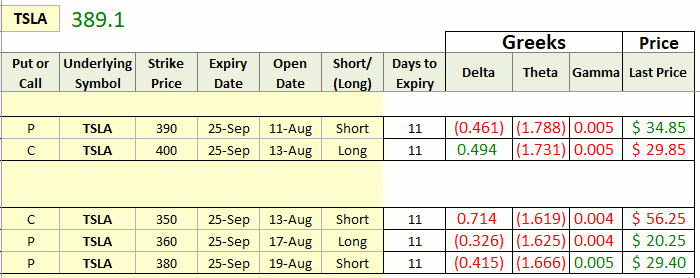Stock Quotes in Excel
Keep your sheets updated with live Stock Quotes in Excel. Streaming market data for stocks, ETFs, options, mutual funds, currencies refreshed or refresh on demand.
Get live stock quotes in Excel with MarketXLS formulas
Frequently asked questions
How to add real time stock quotes in excel?
How do you automatically update stock prices in Excel?
What is the formula of live stock quotes in excel?
Can you get historical stock data in Excel?
How do I extract stock data in Excel?
Does MarketXLS provide an Excel function that returns historical adjusted close prices for stocks and ETFs, and is a Barchart data subscription required to use those functions?
Call: 1-877-778-8358 

Welcome! I'm Ankur, the founder and CEO of MarketXLS. With more than ten years of experience, I have assisted over 2,500 customers in developing personalized investment research strategies and monitoring systems using Excel.
I invite you to book a demo with me or my team to save time, enhance your investment research, and streamline your workflows.
I invite you to book a demo with me or my team to save time, enhance your investment research, and streamline your workflows.
Implement “your own” investment strategies in Excel with thousands of MarketXLS functions and templates.
MarketXLS is a complete Excel stock solution
I have used lots of stock and option information services. This is the only one which gives me what I need inside Excel
MarketXLS is a data junkie’s dream. It gives me the flexibility to mine for hidden treasures.
I like to access historical closing prices on a particular date. That makes tracking performance easy.