Crypto Data
Access comprehensive cryptocurrency data across multiple exchanges with MarketXLS's unique symbology system.
No Update Required
Available Cryptocurrency Exchanges

Using Exchange-Specific Symbols
With MarketXLS, you can use the name of the exchange at the end of the symbol to get data from that specific exchange. For example:
BTCUSD:BINANCE- Get Bitcoin data from the Binance exchangeETHUSD:BITMEX- Get Ethereum data from the BitMEX exchange
DEFAULT Exchange Methodology
Sometimes, you might find that a crypto token is not listed on a specific exchange. We have developed our own methodology and symbology using "DEFAULT" as the exchange identifier.
For example, you can use BTCUSD:DEFAULT to get the default data. Our system will automatically determine where that token is listed and return the most appropriate price and analytics.
Industry-Leading Feature
nameofcrypto:nameofexchangeDownloading the Full Crypto List
You can download a complete list of all available cryptos with their exchanges directly to Excel:
- Go to Utilities in the MarketXLS ribbon
- Select Utilities List from the dropdown menu
- Choose Crypto Currencies
- The complete list of cryptos with their exchanges will load into your spreadsheet
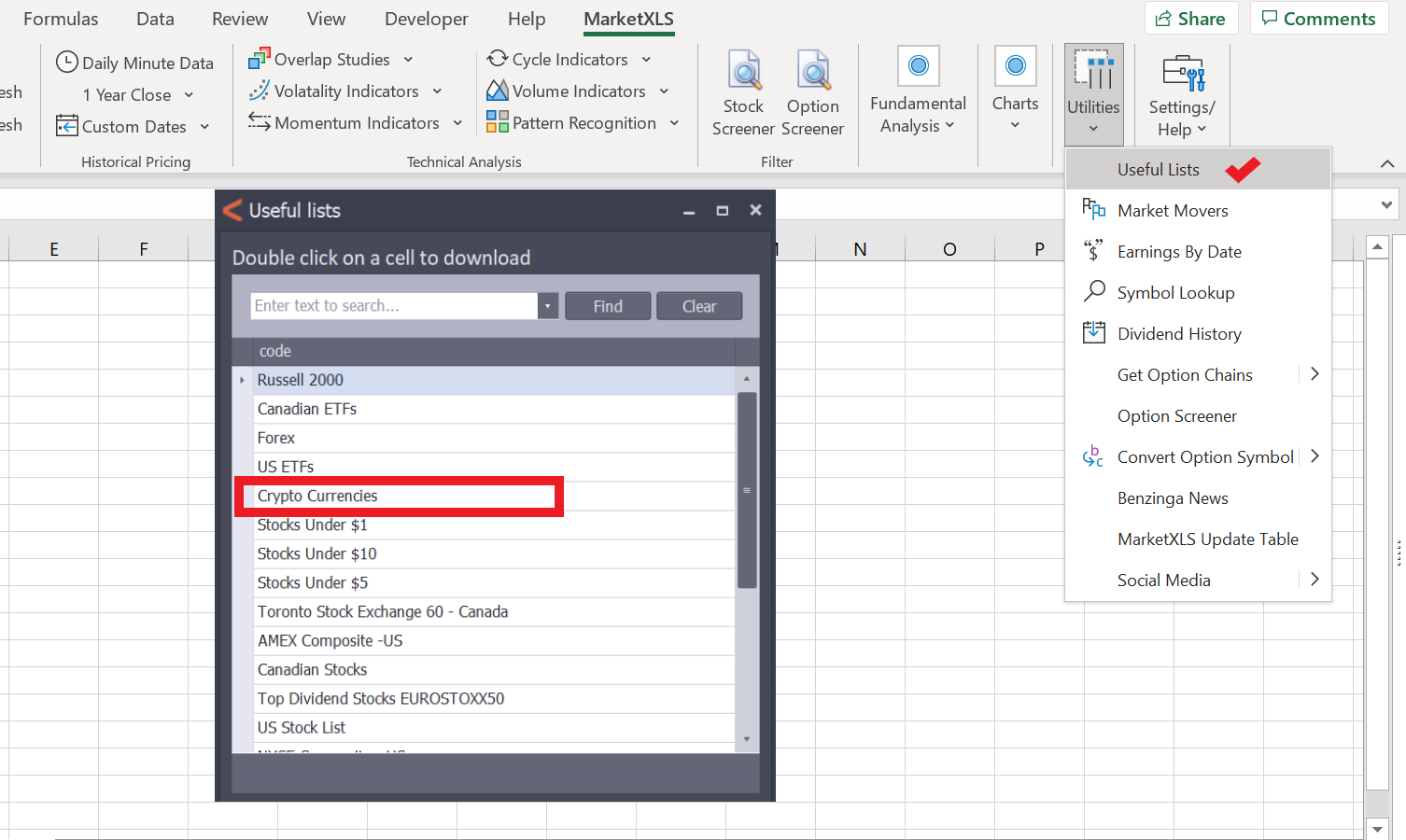
What You Can Do with Crypto Data
Here are the capabilities now available with cryptocurrency data:
- Intraday Prices: Use
=Last(),=Ask(),=Bid()functions - Historical Data: Get data points on specific days using
=close_historical() - Technical Indicators: Access 20+ technical indicators like
=SMA(),=EMA(), etc. - Analytical Results: Calculate drawdown and stock returns
- Database Queries: Use
mxls_db_query()functions for Min, Max, High, and Low from data series - Volume Analysis: Get volume averages and trading activity
- Historical Downloads: Download historical data for specific time frames
Finding Crypto-Compatible Functions
You can use cryptos with numerous functions such as =close_historical(), =stockreturnfifteendays(), =custombetaoneyear() and many more. We believe this may be one of the most comprehensive cryptocurrency datasets available in any Excel solution on the market.