Dividends
Track dividend yields and analyze dividend metrics using MarketXLS functions directly in Excel.
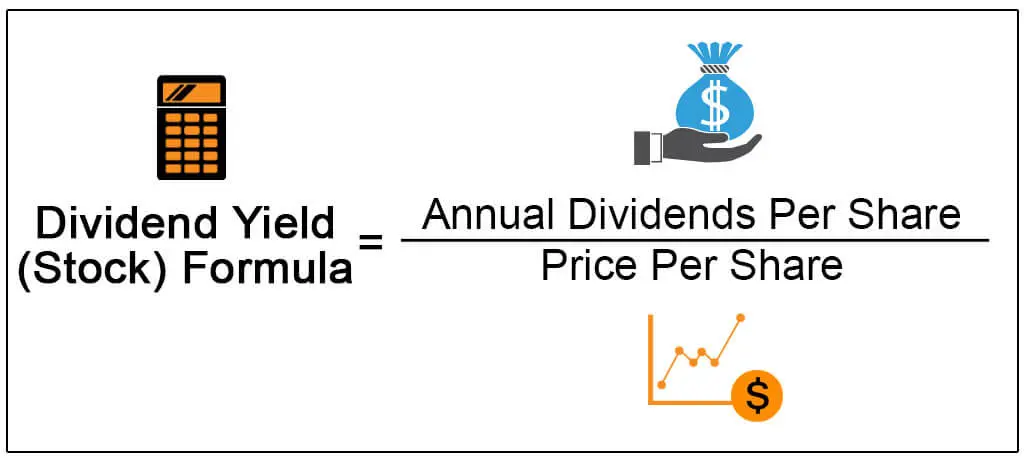
How To Track Dividend Yield Using MarketXLS Software?
Search for Dividend Functions
Go to the MarketXLS tab in the ribbon and hover over the search & help option. Type "dividend yield" in the search panel. You will notice a list containing an ample amount of functions related to the dividend yield along with their short descriptions like dividend yield, forward annual dividend yield, 5-year average dividend yield, dividend record date, etc. Search for the one you need.
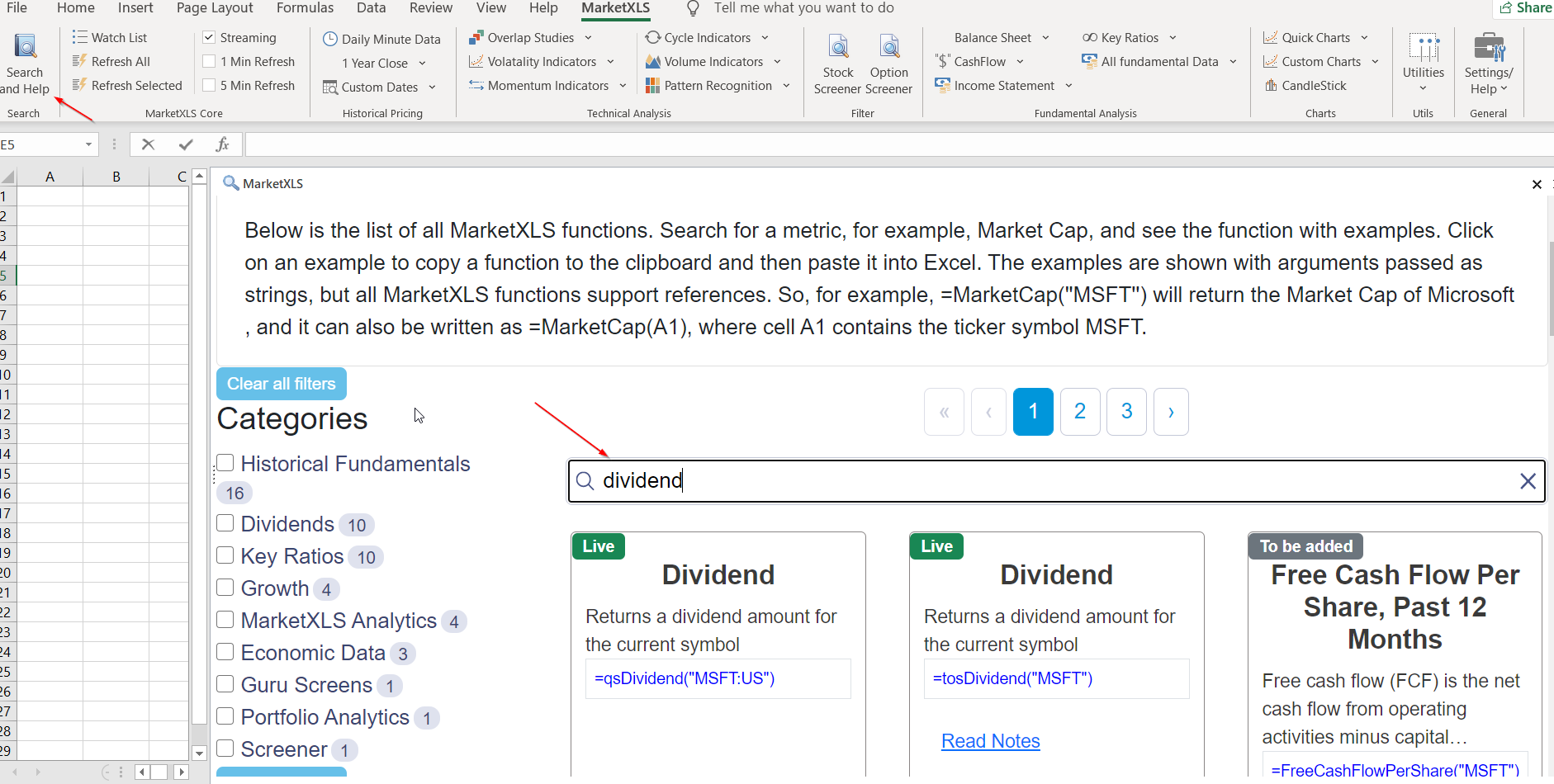
Apply the Function
Now go to the cell, type the function chosen and select the ticker symbol. Press enter. Use flash fill to perform the same function for all the stocks. You will see the list of dividend yields of different stocks.
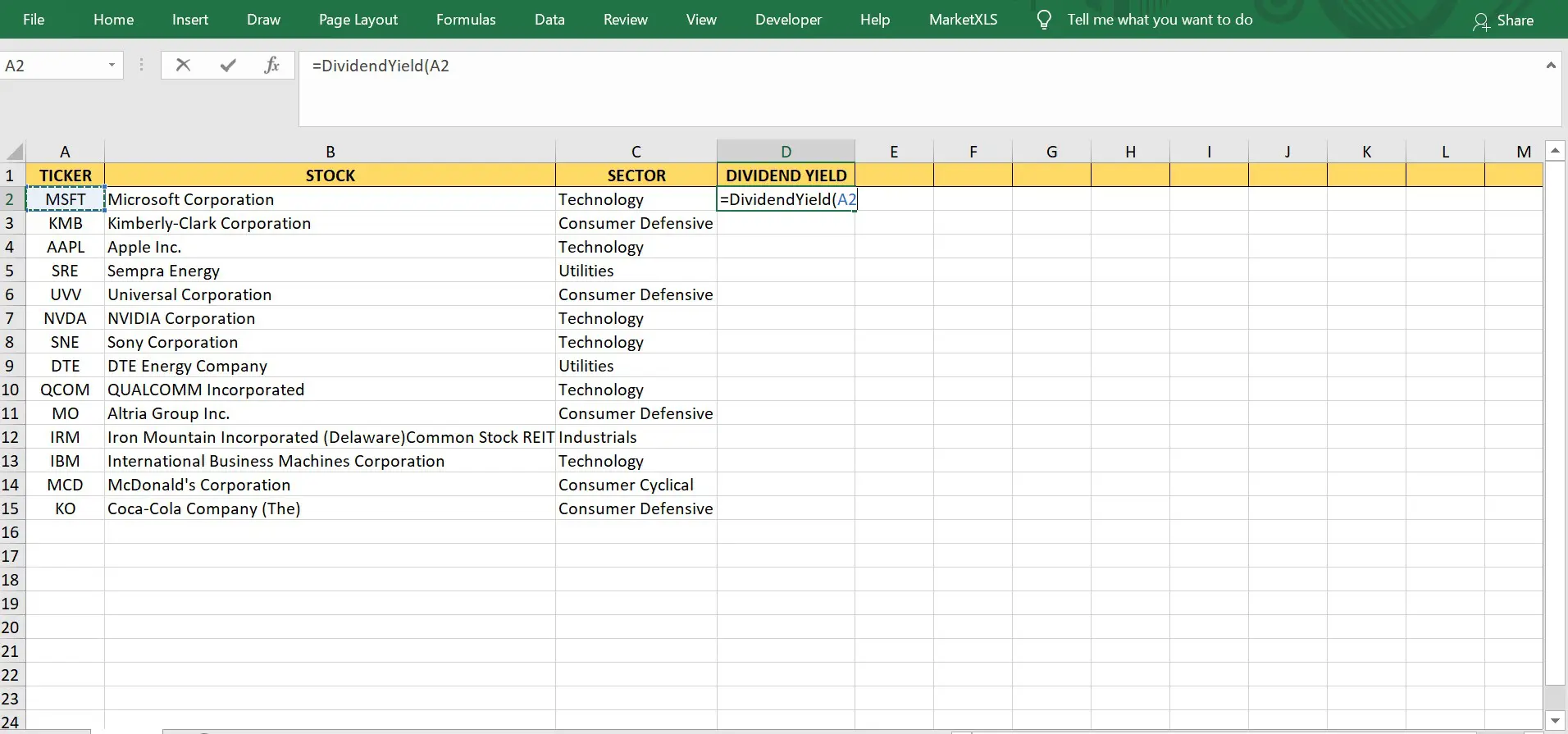
Add Additional Metrics
Similarly, you can also find out all the other dividend information related to stocks. Here I have also used the function of dividend payout ratio, according to my analysis requirement before investing in a stock.
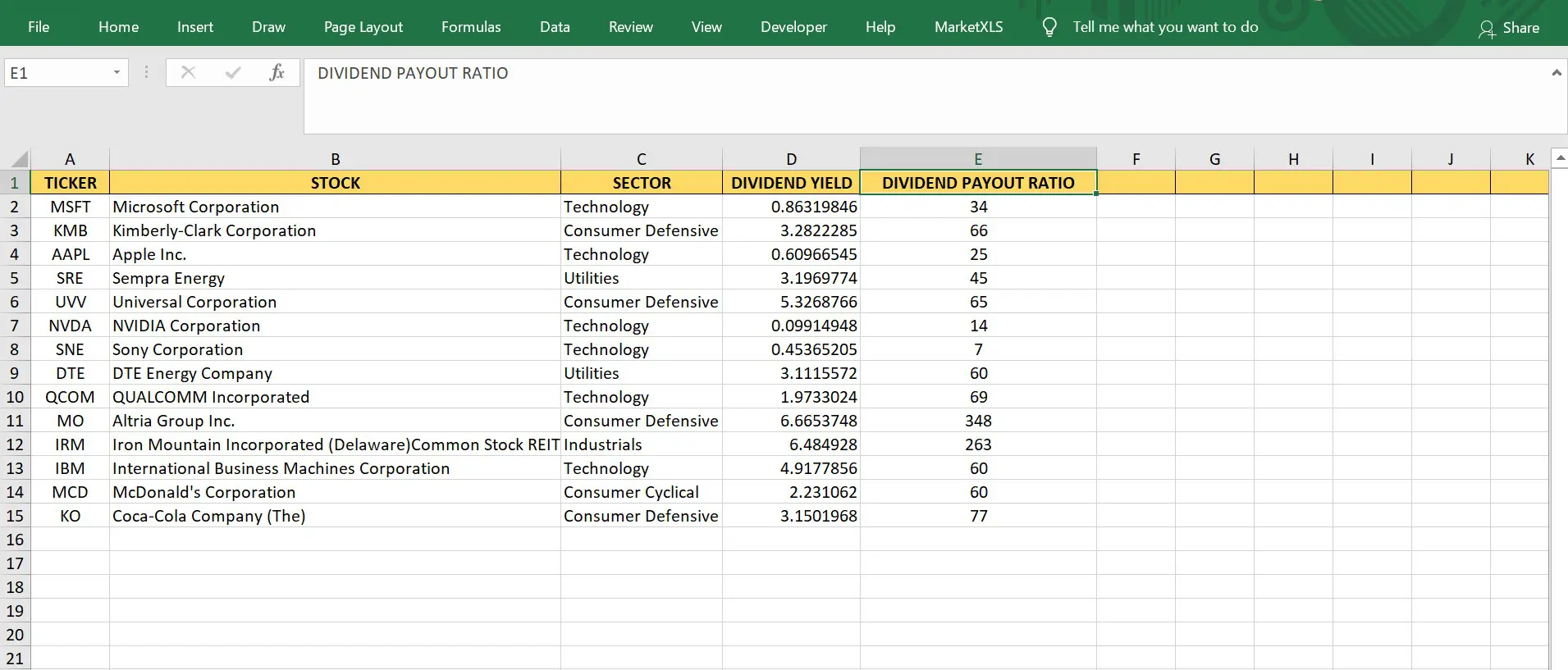
Comprehensive Market Data
Example Function
Use this function to get dividend per share for any stock:
DividendPerShare("symbol")Available Dividend Functions
MarketXLS provides a comprehensive set of dividend-related functions including:
- Dividend Yield: Current annual dividend as a percentage of stock price
- Forward Annual Dividend Yield: Expected dividend yield for the next year
- 5-Year Average Dividend Yield: Historical average over the past 5 years
- Dividend Record Date: Date to be on record to receive dividend
- Dividend Per Share: Amount paid per share
- Dividend Payout Ratio: Percentage of earnings paid as dividends (learn more)