Function List
MarketXLS functions are custom functions that work exactly like any other Excel function, seamlessly integrating with Excel's built-in intelligence system.
How MarketXLS Functions Work
Accessing the Function List
You can download the complete functions list from the Settings/Help bar in the MarketXLS ribbon.
Another way to see the functions is to click on "Search & Help" on the left side of the MarketXLS ribbon.
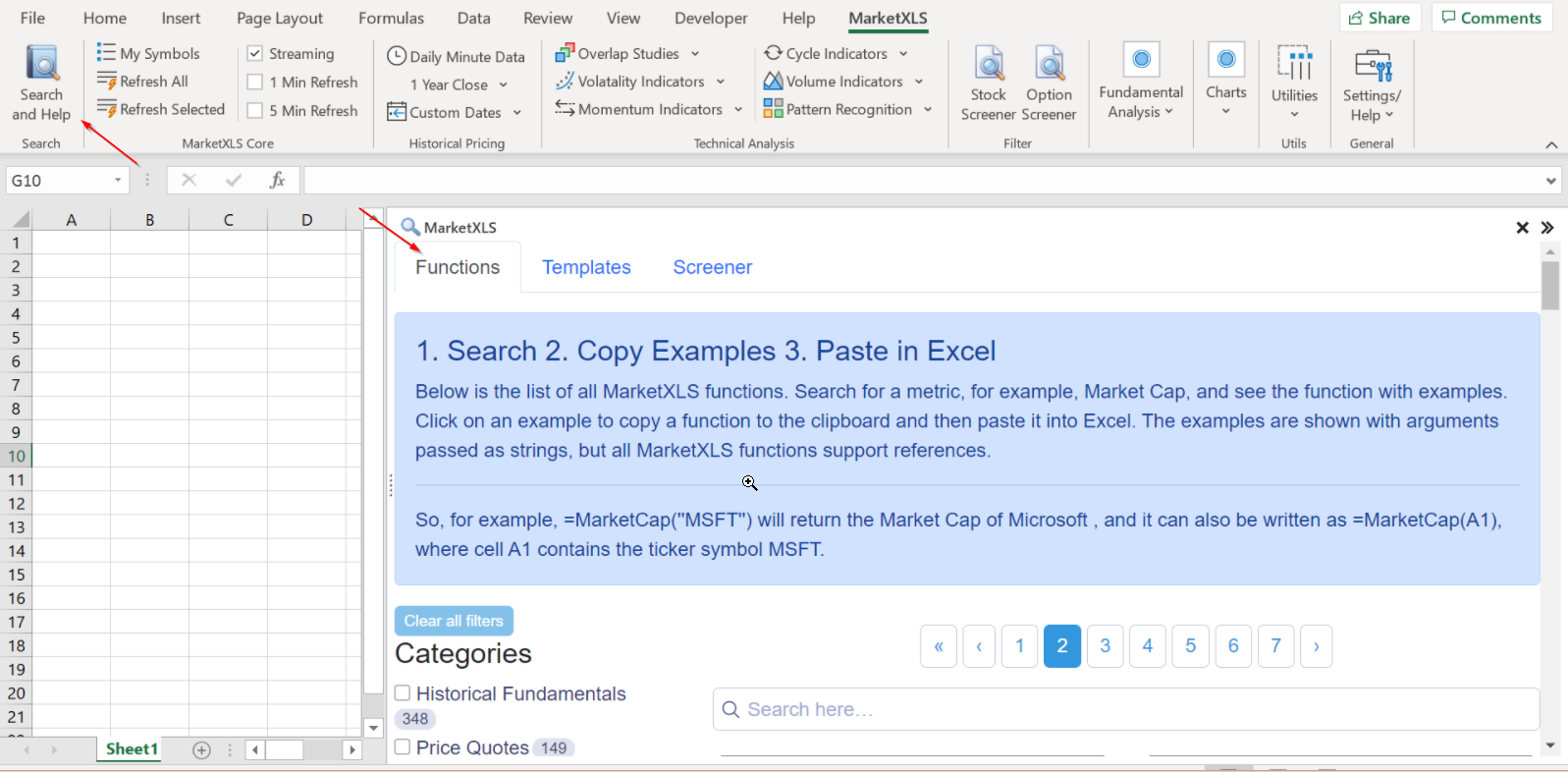
Using MarketXLS Functions
Now you have everything and can start using the functions to access your stock data or create your own portfolio. MarketXLS is designed to fit the needs of multiple users, from individual investors to professional analysts.
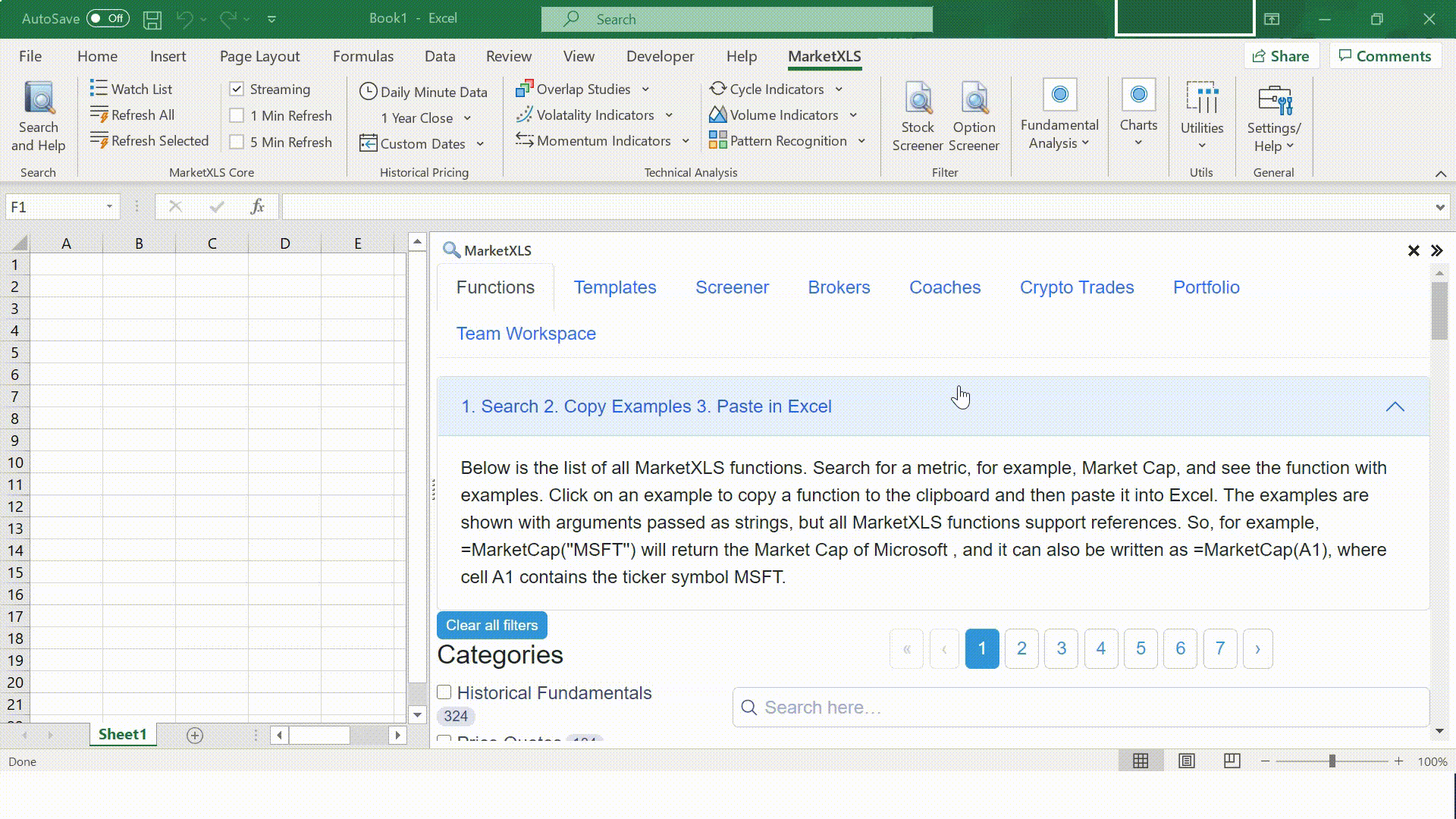
Copy Feature
Download Function List
Download the comprehensive function list below:
Function Categories
Stock Functions
Access real-time and historical stock data, fundamentals, and analytics
Options Functions
Get option chains, pricing, Greeks, and advanced options analytics
Mutual Fund Functions
Retrieve mutual fund data, performance metrics, and holdings
Technical Indicators
Calculate 20+ technical indicators including SMA, EMA, RSI, and more