How to Use QuoteMedia's Data Functions
Access professional-grade market data from QuoteMedia directly in Excel using MarketXLS's powerful data functions.
Prerequisites
- A valid MarketXLS license
- An active QuoteMedia data subscription
- Your QuoteMedia credentials configured in MarketXLS settings
Setting Up QuoteMedia Data Access
Once you have a valid license of MarketXLS and have purchased a QuoteMedia data add-on, you can update your subscription details in MarketXLS settings: Settings/Help → Settings → Data Subscriptions → QuoteMedia. Enter your username and password, and you're ready to fetch data in Excel using simple functions.
Two Main Categories of QM Functions
Refresh on Demand
Values are refreshed when you click Refresh All or Refresh Selectedbuttons in the MarketXLS menu. The values will not change automatically.
Stream Real-Time
Values update automatically as new market data becomes available. Perfect for active monitoring and trading.
All functions for using QuoteMedia's services start with the prefix =QM_. When you start typing "=qm_" in Excel, Excel's built-in intelligence will show available functions:
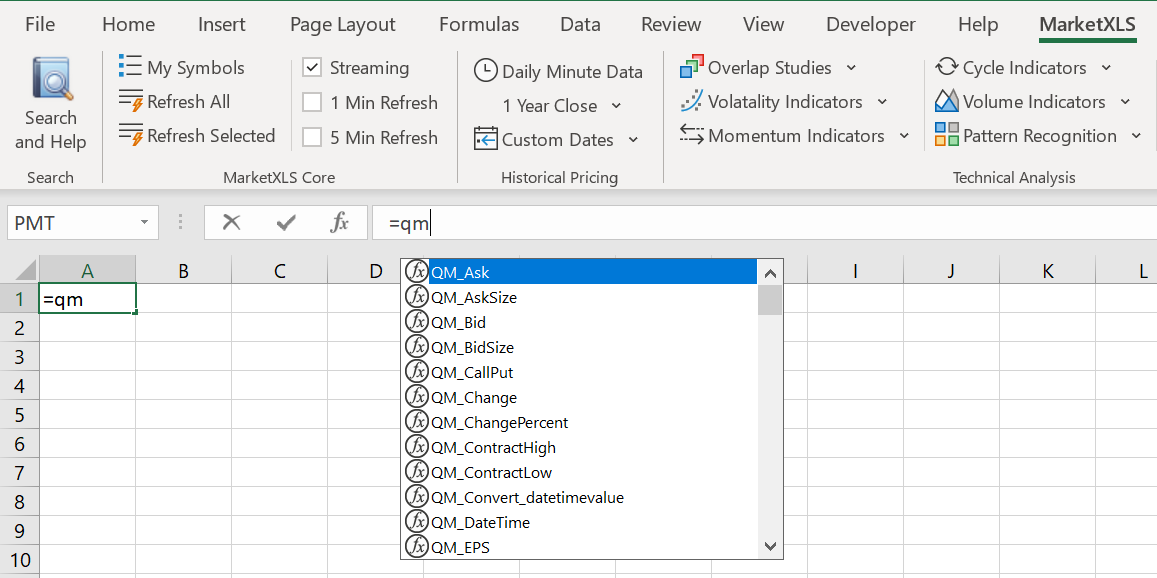
Category: QuoteMedia Refresh On-Demand Functions
Important Note
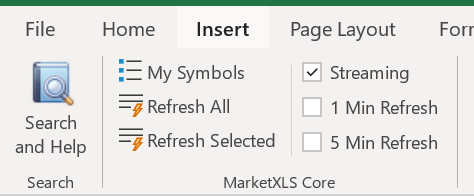
Main Functions in This Category
1. QM_Value()
Function:
=QM_Value(Metric, Symbol)Use this function to get a single value in a cell. This function retrieves one value for any stock information such as Last, Ask, Bid, EPS, PE RATIO, Week 52 high, dividends, option data, and more.
Examples:
- – Gets the last stock price of Microsoft
=QM_Value("Last", "MSFT") - – Gets the pay date of the stock's dividend
=QM_Value("paydate", "MSFT") - – Gets the EPS of the stock
=QM_Value("eps", "MSFT")
Function Format:
=QM_Value("What you want to get", "For which Symbol")2. QM_List()
Function:
=QM_List("Method", "Parameter1", "Parameter Value 1", "Parameter2", "Parameter Value 2", ..., "Parameter N", "Parameter Value N")QuoteMedia's API provides access to over 80 methods to get different types of data. For example, the 'getHistory' method allows you to get historical data for any stock for a given period. Other methods include GetIntraday Price History, Get Option Chains, Get Enhanced Fund Data, and more.
Example:
To get intraday history for a symbol:
=QM_List("getIntervals", "symbol", "MSFT", "interval", "5")Function Structure:
=QM_List("What data set you need – the name of the method", "Parameter1", "Parameter Value 1", "Parameter2", "Parameter Value 2", ..., "Parameter N", "Parameter Value N")3. Other Refresh on Demand Functions
For convenience, we've created commonly used functions that don't require parameter names. For example, =qm_value("last","MSFT") is the same as =qm_last("MSFT").
These quick functions take only one argument (the symbol) and provide commonly used data points without needing to specify the metric name.
Available Metrics for QM_Value Function
The full list of all metrics available with the QM_Value function:
symbolexchangeexLgNameexShNameisopeniscurrentlyopenopentimeclosetimetimezonemarketplacelongnameshortnamelastchangechangepercentopenhighlowprevclosebidaskbidsizeasksizerawbidsizerawasksizetradevolumesharevolumetotalvaluevwaplasttradedatetimesharesoutstandingmarketcapepsperatiopbratioweek52highweek52lowdateamountyieldpaydatesharesescrowcallputexpirydatestrikeopeninterestcontracthighcontractlow