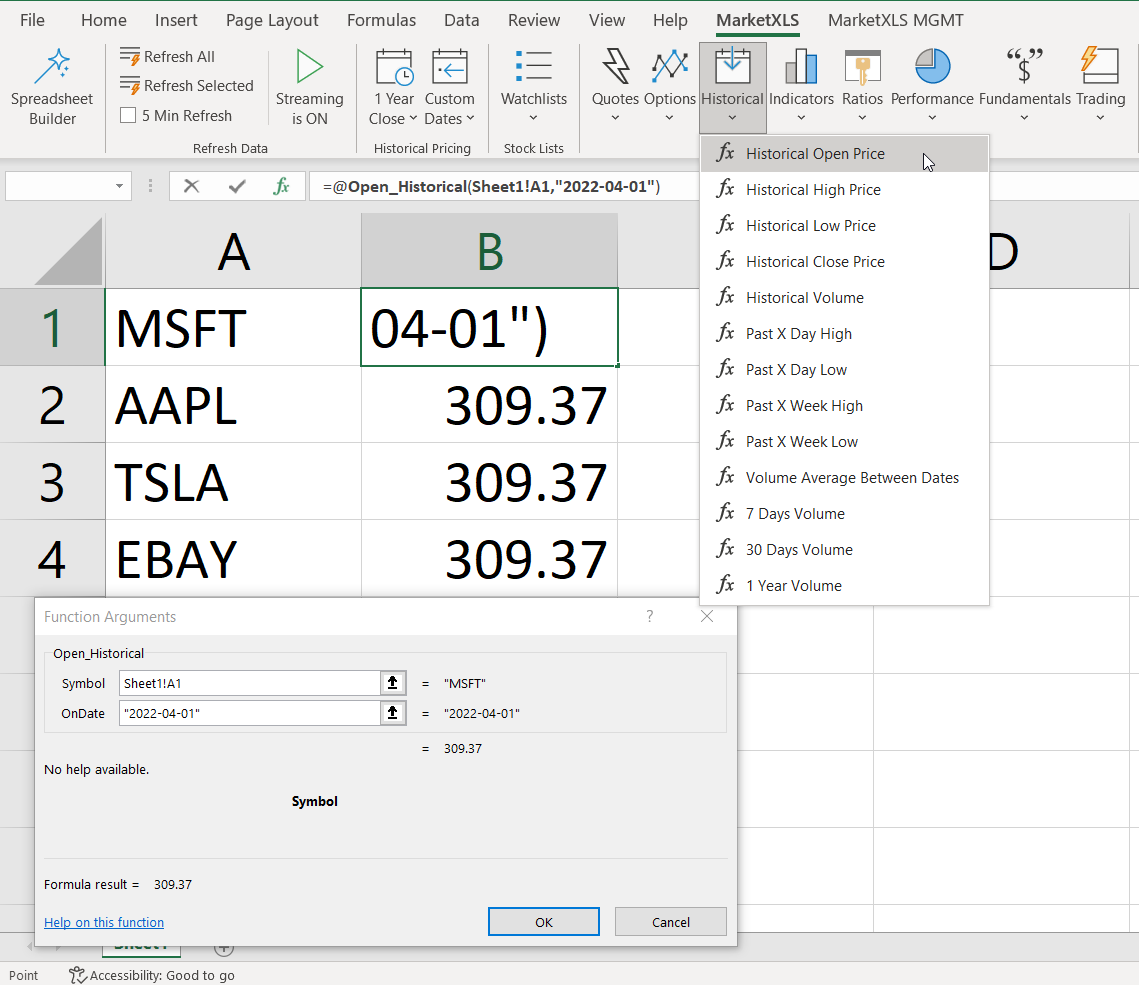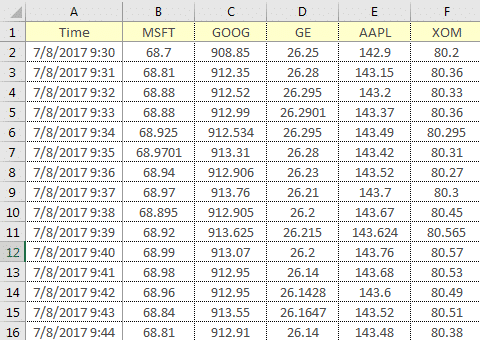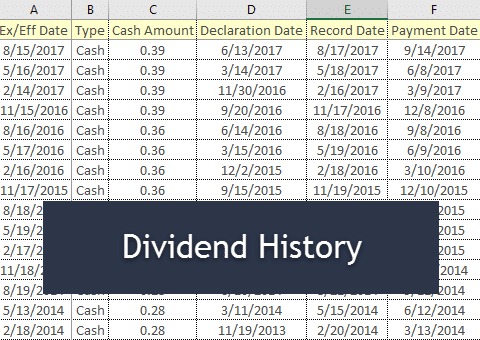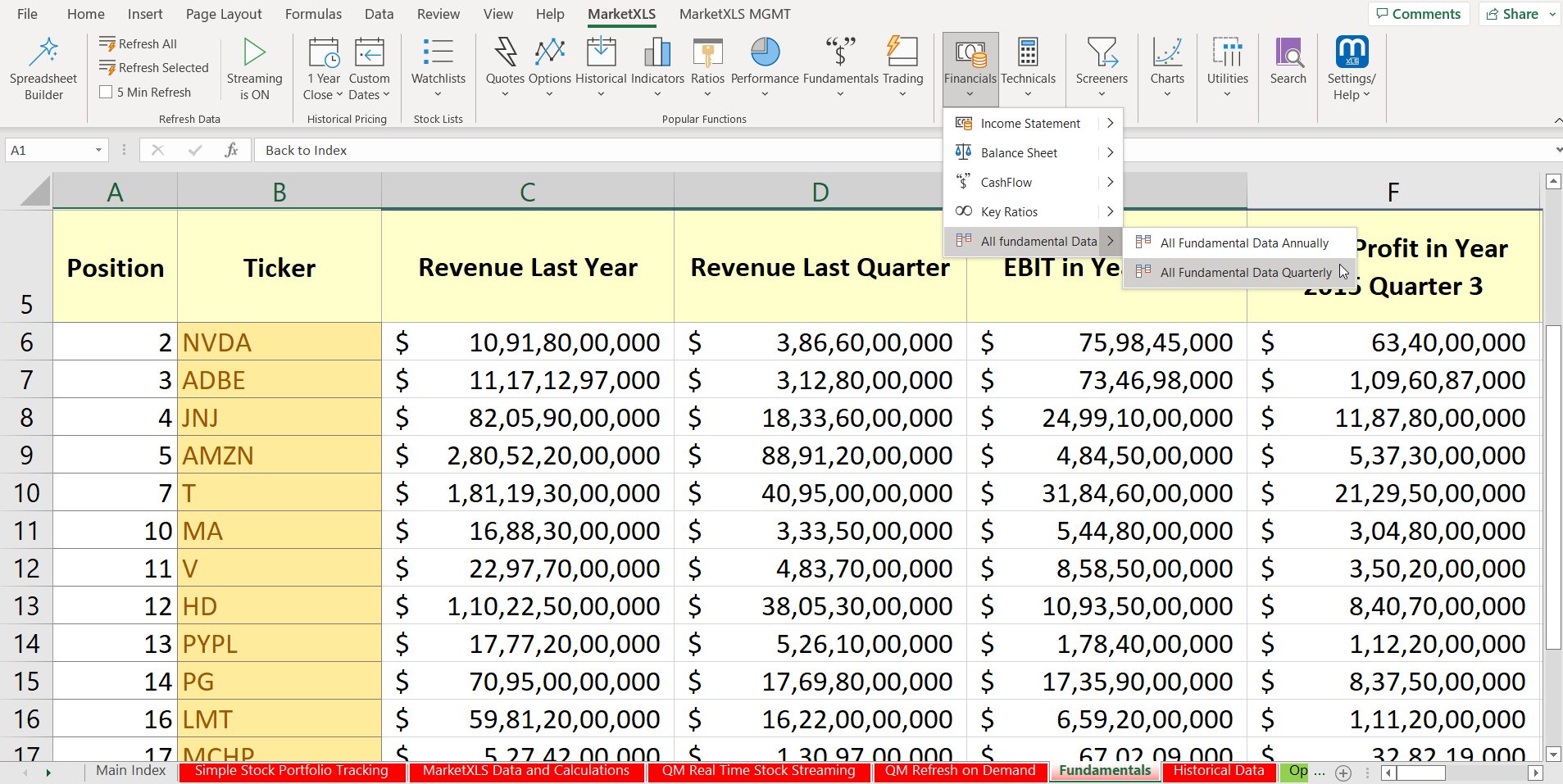Historical stock data in Excel
You can get all the historical data you may need with MarketXLS functions, or in a few clicks. Update the Excel tables dynamically and save your time in formatting those tables.


What live stock quotes brings to you
Utilize crypto symbols in various functions
Get historical data in three simple steps as shown below
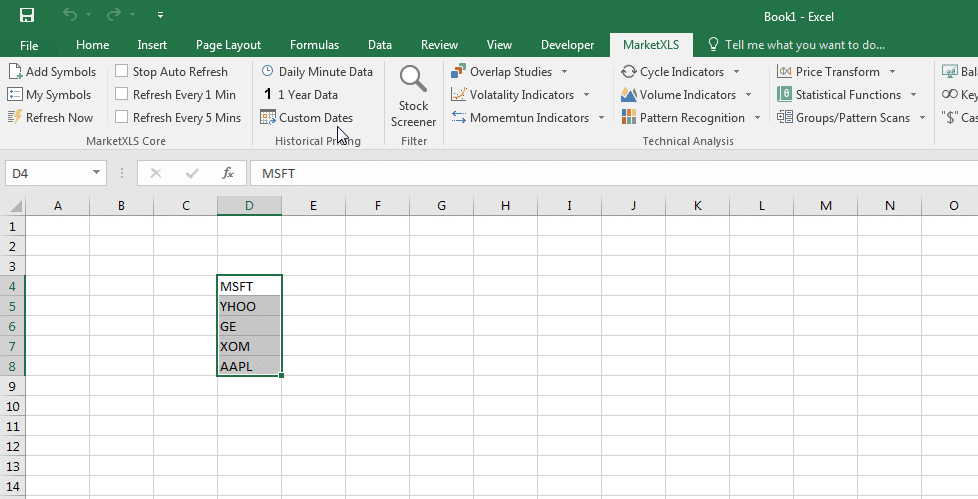
Enter the TICKER you'd like data for.
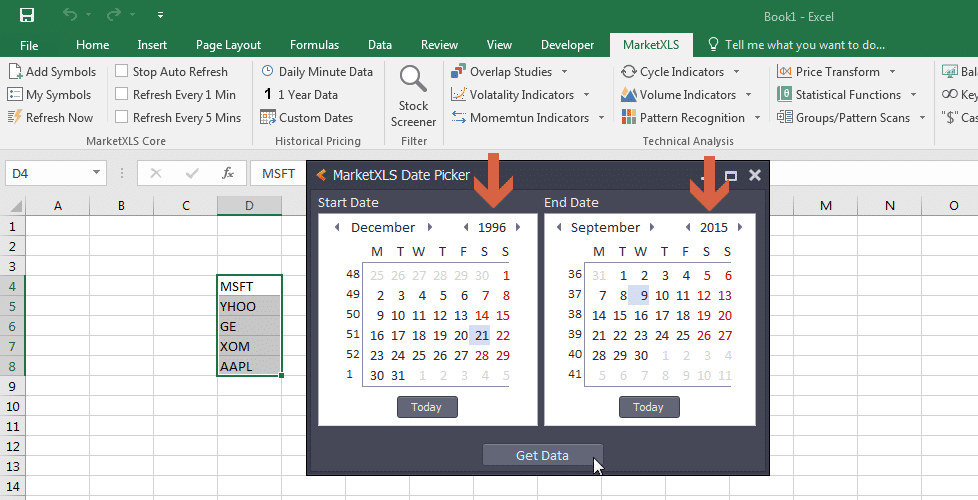
Select the Custom Date option from the MarketXLS menu.
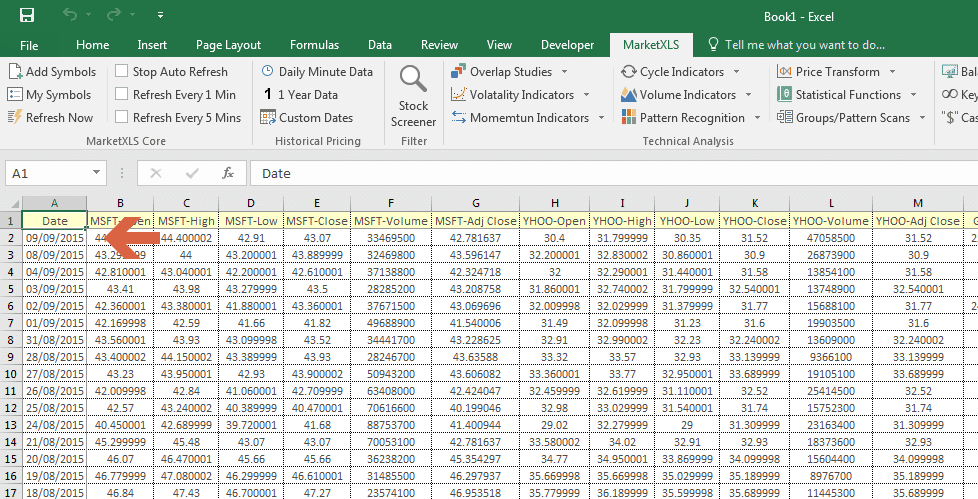
Choose the dates you want and click Get Data.
Frequently asked questions
How to add real time stock quotes in excel ?
How do you automatically update stock prices in Excel?
What is the formula of live stock quotes in excel?
Can you get historical stock data in Excel?
How do I extract stock data in Excel?
Does MarketXLS provide an Excel function that returns historical adjusted close prices for stocks and ETFs, and is a Barchart data subscription required to use those functions?
Call: 1-877-778-8358 

Welcome! I'm Ankur, the founder and CEO of MarketXLS. With more than ten years of experience, I have assisted over 2,500 customers in developing personalized investment research strategies and monitoring systems using Excel.
I invite you to book a demo with me or my team to save time, enhance your investment research, and streamline your workflows.
I invite you to book a demo with me or my team to save time, enhance your investment research, and streamline your workflows.
Implement "your own" investment strategies in Excel with thousands of MarketXLS functions and templates.
MarketXLS provides all the tools I need for in-depth stock analysis. It's user-friendly and constantly improving. A must-have for serious investors.
I have been using MarketXLS for the last 6+ years and they really enhanced the product every year and now in the journey of bringing in AI...
MarketXLS is a powerful tool for financial modeling. It integrates seamlessly with Excel and provides real-time data.
I have used lots of stock and option information services. This is the only one which gives me what I need inside Excel.