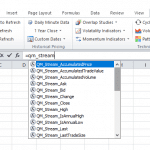Refresh on Demand
Get live stock prices in Excel with a simple click, perfect for managing large watchlists and portfolios.
What is Refresh on Demand?
Key Advantages
Scale Beyond Streaming Limits
Unlike streaming functions, you can refresh more than 300 stocks or options at one time. This makes it ideal for large portfolios and comprehensive market analysis.
Snapshot Analysis
Perfect for capturing point-in-time market snapshots. Stop the constant updates and analyze the market at a specific moment.
Resource Efficient
Reduces system load by updating only when you need it, allowing you to perform other tasks in Excel without interference.
How to Use Refresh on Demand
If you would like to stop streaming and see a snapshot of quotes at a point in time, simply uncheck the streaming checkbox as shown below:
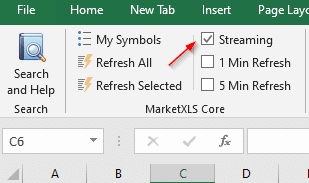
The data will still be a live snapshot of the prices from the market. If you are looking for a way to quickly get the live stock quotes in Excel with a very reliable source, then look no further.
Optimized Performance
When to Use Refresh on Demand
- Large Portfolios: Track more than 300 symbols simultaneously
- Market Snapshots: Capture and analyze market conditions at specific times
- Periodic Updates: When continuous streaming isn't necessary
- System Resources: When you need Excel to remain responsive for other tasks
- Historical Comparison: Compare current prices with previous snapshots