Beasley Broadcast Group Inc. - RSI - MarketXLS
Data
RSI
LiveReturns the Relative Strength Index (RSI), measuring overbought or oversold conditions.
How calculated | Relative Strength Index Tehcnical Indicator is calculated daily at the end of the day on MarketXLS servers. The default time period if you do not use any optional period as the second argument is 14. But you can change the time period used for calculation by passing the second argument like =RelativeStrengthindex("MSFT",20) .This technical indicator is calculated on MarketXLS server using the Close Price of the day. It is based on the EOD Prices. The Indicators refreshes at around 5PM EST after markets close |
Example usage | =RelativeStrengthIndex("MSFT") - Returns the 14 day RSI for MSFT =RelativeStrengthIndex("MSFT",20) - Returns the 20 day RSI for MSFT. Similarly you can get x day RSI. =RelativeStrengthIndex("MSFT",20,"9/1/2022") - Returns RelativeStrengthIndex value for 20 day period with start date 1 September 2022 |
Notes | An RSI reading of 30 or below indicates an oversold or undervalued condition. |
Assets | Stocks, ETFs, Mutual Funds, Currencies, Cryptocurrencies |
Beasley Broadcast Group Inc.
BBGI 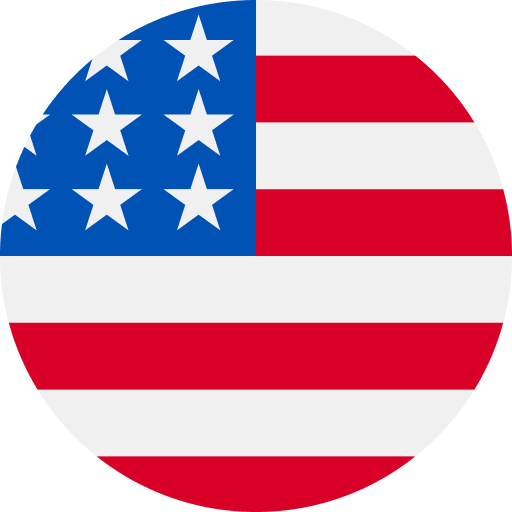 NSC
NSC
Sector: Consumer Cyclical
Industry: Broadcasting - Radio
4.46
USD
0.03
(0.59%)
Previous close: 4.43 Open: 4.43 Bid: 4.4 Ask: 4.87
52 week range
4.42 14.95
Mkt Cap: 9 M Avg Vol (90 Days): 4,091
Last updated: Tuesday 3rd June 2025
Call: 1-877-778-8358 

Welcome! I'm Ankur, the founder and CEO of MarketXLS. With more than ten years of experience, I have assisted over 2,500 customers in developing personalized investment research strategies and monitoring systems using Excel.
I invite you to book a demo with me or my team to save time, enhance your investment research, and streamline your workflows.
I invite you to book a demo with me or my team to save time, enhance your investment research, and streamline your workflows.
Implement "your own" investment strategies in Excel with thousands of MarketXLS functions and templates.
MarketXLS provides all the tools I need for in-depth stock analysis. It's user-friendly and constantly improving. A must-have for serious investors.
I have been using MarketXLS for the last 6+ years and they really enhanced the product every year and now in the journey of bringing in AI...
MarketXLS is a powerful tool for financial modeling. It integrates seamlessly with Excel and provides real-time data.
I have used lots of stock and option information services. This is the only one which gives me what I need inside Excel.